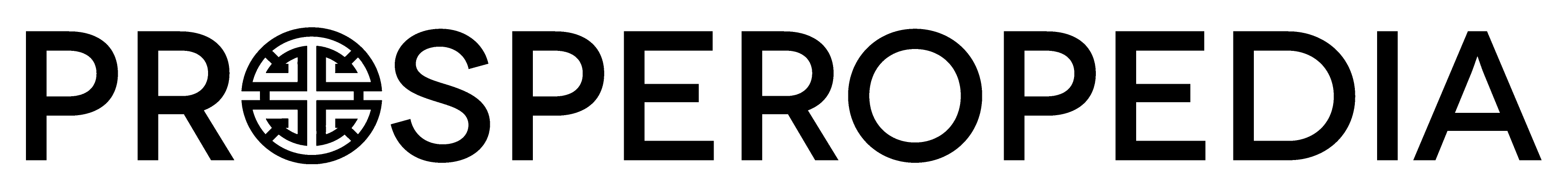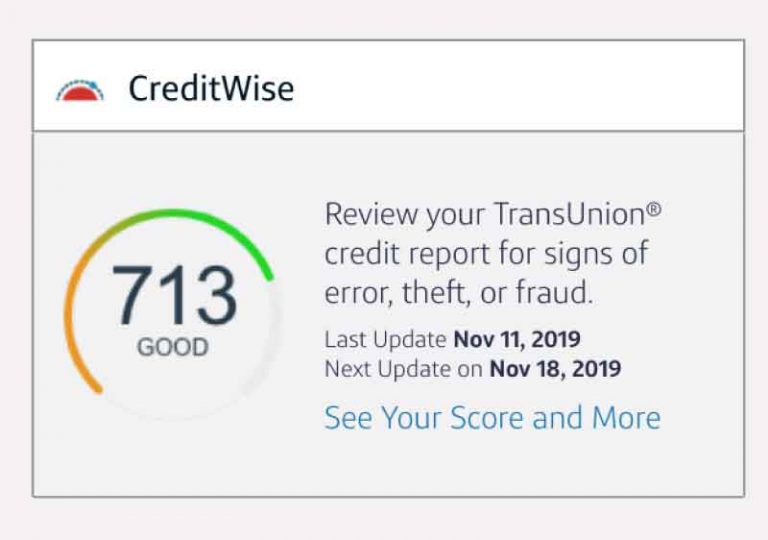Starting a Budget: Tracking Expenses
Several years ago when I was just starting college, it was my first experience being away from home in a situation where I was expected to pay all my own expenses (including rent now that I was not living with my parents) from funds I earned by working. The whole experience was an abrupt exposure to learning what it is to be a responsible adult.
Previous to moving out of my parents’ home, I had some exposure to budgeting and had even set goals as a younger kid to save money for a specific purpose. However, being once and for all out the nest and on your own brings with it the realization that the world is not as simple as it was when you were shielded by all the complexity that comes with figuring out how to make more money than you spend, especially when you are suddenly responsible for paying for car insurance, gas, food, even a place to live. The adjustment to that environment can be daunting.
During my first year of attending Snow College, I took a religious class that was focused on helping people prepare for marriage. A significant portion of the class centered on managing finances. This introduction to managing my money got me started on the right foot and has stuck with me through my married life, which didn’t start until several years after taking the class.
Planning a Budget Can Be Daunting
During the marriage prep class I took my first year at Snow College, I was impressed that the introduction to budgeting that we were given was a simplified approach, which made it much more practical. We were given the assignment of simply writing down or entering into a spreadsheet every dime we spent over the course of thirty days. Nothing more was expected from the assignment than simply documenting every time we spent something and how much we spent over the course of a month’s time.
I learned a ton about spending habits from that assignment, including the realization that humans (at least this one, but I’ve seen evidence that most others have the tendency as well) tend to spend
There are lots of personal finance programs that present various forms of budgeting to make it practical. Over the past few years, my wife and I have used Dave Ramsey’s EveryDollar budgeting app with varying degrees of success. We’re very familiar with Ramsey’s 7 baby steps for financial planning. We’ve also taken a 12-week course at our church that walks through all the aspects of personal finances for self-reliance, including creating a budget and sticking to a budget to eliminate debt and to build wealth.
Despite our familiarity with the many different reasons for budgeting and our repeated exposure to programs and systems that exist to help people budget more assertively, creating and maintaining a budget can be a lot of work, especially when you’re not in the habit of doing it. After all, a large part of budgeting involves forecasting, creating a plan that balances both income and expenses. One of the main reasons so many people are hesitant to get into budgeting is that it seems too complicated to essentially create a virtual version of the next month of their lives. Especially for those whose income varies, such as people who are paid by commission, whose work hours vary, or who are business owners that don’t have a set regular payment amount, estimating income from month to month can be a real challenge. That obstacle often stops people from budgeting altogether.
So, if you’re not ready to roll out a complete budget solution for yourself or for your family, is there no middle ground? Does budgeting have to be all or nothing?
Not really. In fact, there is a lot of value in simply keeping track of each time you spend money.
A large part of taking control of your finances is simply understanding how much you’re spending and what types of things you’re spending it on. You should get into the habit of taking a look at that data on a regular basis, at least monthly. Doing this one simple part of budgeting allows you to step back from being in the spending trenches and evaluate how your spending activities align with your life vision, your goals, your priorities.
This is the question that I always have in the back of my mind. It’s one that too many people, couples, families don’t know the answer to: How much money are we spending each month, and what things are we spending it on?
How much money are we spending each month, and what things are we spending it on?
Answering that question can be done in a variety different ways, whether you prefer writing down each expense in a notebook or using one of more popular digital approaches, including listing the expenses in a spreadsheet or entering them into an application that you share access to with your spouse and anyone else who might have access to household expenditures.
EveryDollar Budgeting App
My wife and I have used the EveryDollar budgeting app published by Dave Ramsey to handle our budgeting. The app is designed to help you estimate and evaluate both income and expenses, but it can be used just as well to simply track expenses. To start using EveryDollar, you can go to their website and create an account, or you can download their app from Google Play if you use an Android based phone or the Apple App Store if you use an iOS based phone.
EveryDollar is meant to be used in context of Dave Ramsey’s financial management program, so the app likes to try to push you to have a budget in place before you begin entering in transactions. You don’t really have to have your budget set up though in order to track expenses. You can skip past the projected income and budget section and just start entering in your expenses as you incur them.
As you can see below, entering expenses is as simple as putting in the amount, selecting the date (it defaults to today’s date), and adding a note about where you spent the money.
![]()
As you continue entering expenses on EveryDollar, they are kept in a digital ledger that you can scroll through and review to see where your money’s going.
This is what the expense transaction ledger looks like.
![]() EveryDollar’s interface is fairly simple. With regard to expenses, there doesn’t seem to be a straight forward way to group the expenses and see any kind of reports that group expenses into the categories you create for them except in context of how your spending compared to your budget and your earning. Even with this limitation, EveryDollar is a free, it’s simple, and it works on computers as well as on iPhones and Android devices, which makes it convenient to use for multiple people from the same household.
EveryDollar’s interface is fairly simple. With regard to expenses, there doesn’t seem to be a straight forward way to group the expenses and see any kind of reports that group expenses into the categories you create for them except in context of how your spending compared to your budget and your earning. Even with this limitation, EveryDollar is a free, it’s simple, and it works on computers as well as on iPhones and Android devices, which makes it convenient to use for multiple people from the same household.
Using an application like EveryDollar, which has been developed with the bigger picture in mind of tracking expenses in the context of using a budget, can be good for those who want to simply start out simply by tracking expenses, but who are open to transitioning into habits of more comprehensive budgeting. If you use EveryDollar to track your expenses, then later decide to use the full features to the app, you’ll already have a good idea of how the software works, which will make it easier to make the transition.
EveryDollar has a premium version that allows you to connect your accounts so that transactions are imported automatically. The premium version is a reasonable $99 per year.
Another option instead of EveryDollar is Mint.com. Mint.com has a limited free option that you can use to track expenses for free. If you choose to use the full Mint.com feature set, it will cost you $16.99 per month.
If you’re looking for software that is more specifically made for entering expenses and focusing strictly on those without the budget elements, you can find lots of free spreadsheet templates online. Google Sheets actually has a useful, simple, and convenient free Monthly Budget template that has one tab for entering expense transactions, a list of categories for classifying those expenses, and a summary sheet that lets you see that information compiled in an easy to digest way.
There are several other free expense tracking apps that have functionality similar to EveryDollar, but in some cases they have better reporting tools. A good place to look for alternatives to EveryDollar and spreadsheet templates is to look at other pieces of software on the AlternativeTo.net EveryDollar page.
Start Tracking Expenses, The Sooner The Better
If you’re serious about getting control over your finances, but you’re not quite ready to start estimating monthly expenditures and matching them up with your projected income to create a comprehensive budget, at least you can give expense tracking a try for the next thirty days. The sooner you get started, the sooner you’ll be in control of your finances.