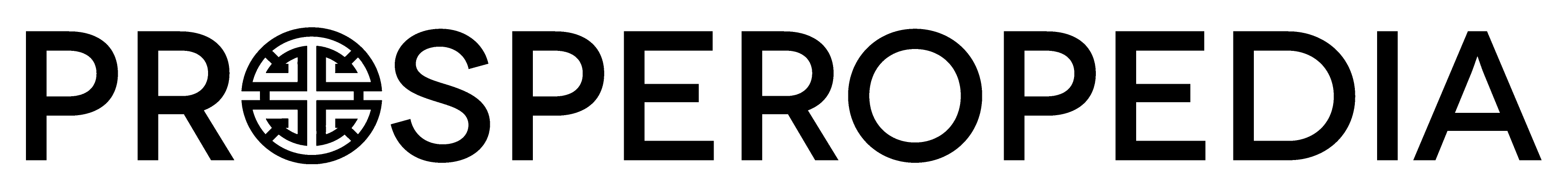HubSpot CRM Software Review: Features, Pricing, Comparison
Businesses and organizations use CRM (customer relationship management) software to improve their abilities to interact with sales leads, current customers, and other prospects within their target audience. There are dozens of popular CRM software tools available for use by individuals, small businesses, and larger companies.
HubSpot, a software company that started out in 2006 as a marketing automation tool, has produced several versions of a CRM product that can be used by small and larger organizations. The HubSpot CRM offering includes a useful free version
https://youtu.be/qDCyvvdzND4
HubSpot CRM Pricing
HubSpot has both free and paid premium versions of its CRM product. One of the great things about using HubSpot to manage your customers and prospects is that you can start small without having to put any budget into paying for CRM software. Then, as you grow, you can unlock other features by seamlessly upgrading to a customized premium version that should give you a measurable return on your financial investment, taking care of tasks like organizing and communication that you’d have to pay employees to do if you didn’t have the tool.
I use HubSpot for my ecommerce businesses as well as with companies that I do consulting for, including non-profits.
HubSpot’s paid CRM packages come in three different size categories: Starter, Professional, and Enterprise. The Starter package starts at $50/month and allows you to manage up to 1,000 contacts for that price. The Professional bundle starts at $800/month and allows you to manage up to 2,000 contacts. HubSpot’s Enterprise product starts at $3,200/month, giving you the ability to manage up to 10,000 contacts in that CRM environment.
For each of these various sized packages, HubSpot allows you to purchase the ability to add more marketing contacts to your plan in batch tiers for a monthly fee that is commensurate with the plan that you’re using and the total number of contacts you have in your plan.
For the HubSpot Starter CRM plan, if you need to manage more than 1,000 marketing contacts, your cost for each additional batch of 1,000 contacts is as follows
- 1001 to 3000: $50/month additional
- 3001 to 5000: $45/month additional
- 5001 to 7000: $45/month additional
- 7001 to 9000: $40/month additional
- 9001+: $40/month additional
For the HubSpot Professional CRM plan, additional contacts beyond the 2,000 included in the subscription itself, here is how the pricing per additional batches of 5,000 contacts is done:
- 2,001 to 22,000: $250/month
- 22,001 to 42,000: $225/month
- 42,001 to 62,000: $200/month
- 62,001 to 82,000: $175/month
- 82,000+: $150/month
Additional contacts for the Enterprise plan beyond the initial 10,000 that come with the plan can be purchased in batches of 10,000 contacts as follows:
- 10,001 to 50,000: $100/month
- 50,001 to 100,000: $90/month
- 100,001 to 200,000: $80/month
- 200,001 to 500,000: $70/month
- 500,001+: $60/month
Give HubSpot a Try
If you think HubSpot might be worth trying out, you can click on the link below to quickly set up a free account.
*Prosperopedia.com is a HubSpot affiliate and receive a commission when you purchase

Other HubSpot Products
Besides its popular CRM tool, HubSpot has several other related software products to help companies market and sell better, including the ones listed below.


HubSpot Free CRM
HubSpot’s Free CRM has pretty much everything you need to manage the basic tasks I’d say are critical for small or startup companies that are looking to expand by making their marketing and sales efforts streamlined and highly efficient. With HubSpot’s Free CRM offering, you can create contacts manually as well as through website chats, lead contact forms, and other mechanisms. You can also automate many of the tasks that are necessary to move contacts from prospects to customers, including sending emails to those in your contact list.
The free version of the HubSpot CRM is typically used by organizations that consists of five people or less, sometimes as many as 10. Once your organization gets over the 1,000 prospect number or if you have several salespeople whose productivity levels need to be tracked, it makes sense to consider one of the paid plans, most commonly the HubSpot Professional plan.
Following is a list of the features of the free version of the HubSpot CRM.
Contact, deal & task management
Add contacts manually. Import them. Classify them according to their deal size. These features help you move prospects through the process of going from a lead to a qualified sales lead and ultimately to being a satisfied customer.
Attach tasks to contacts that can be assigned to sales reps in context of converting prospects to the next stage of your desired outcomes.
Email templates & scheduling
HubSpot’s free CRM allows you to create email templates to be used for email campaigns. You can also use the CRM to schedule emails to be dripped to prospects based on which stage of your sales cycle they are in.
Email tracking / notifications
Track how your prospects interact with your emails, which allows you to apply your business logic to one contact, a group of contacts, or all of our contacts in general.
Document sharing
HubSpot gives you document sharing with their free CRM account. This feature allows you to upload documents to your HubSpot account and share them with prospects and team members. This is useful for educating your prospects about your product as well as sharing invoices, sales contracts, and other important communication documents.
Meeting scheduling
The HubSpot CRM, including the free version, can be connected to a Google Calendar or an Office 365 Calendar to allow you to schedule appointments with your contacts right from within the CRM.
Gmail & Outlook integration
You can send and receive emails to prospects within your free HubSpot account. HubSpot allows you to easily connect your Gmail or Outlook email account so that your communication between prospects can be recorded inside of their contact records.
Live chat
The live chat feature of HubSpot gives you the chance to convert leads from your website or application into HubSpot contact records. Using this live chat feature of the HubSpot CRM allows you to integrate the interaction that prospects have with your website into their contact record to more seamlessly convert them from someone new to your brand into a legitimate sales prospect, with notes from their initial interaction recorded in their contact record.
Quotes
This feature of the HubSpot CRM tracks quotes given to sales leads. The quotes feature of HubSpot can be used for reporting pipeline totals. It is also used to help salespeople meet their quotas.
HubSpot Paid CRM
For small organizations (usually from one to ten people), HubSpot’s free CRM platform is all you need. For larger organizations, there are additional features available through HubSpot Professional CRM and HubSpot Enterprise CRM that can be purchased to make businesses and other organizations more organized and efficient.
In addition to the features described above for the HubSpot free CRM version, the following extra features come with the three different premium versions of HubSpot CRM.
Pricing for these different paid versions of the HubSpot CRM was discussed above.
HubSpot Standard CRM
- Simple automation
- Goals
- Sales rep performance reporting
HubSpot Professional CRM
- Automation of deal stages, tasks, and lead rotation among sales reps
- Sequences
- Custom reporting tools
HubSpot Enterprise CRM
- Custom objects
- Predictive lead scoring
- Playbooks
Alternatives to HubSpot
HubSpot is regarded by most experts as one of the top 10 CRM tools available. Potential alternatives to HubSpot include:
- Salesforce
- Monday.com
- SugarCRM
- User.com
- Oracle Net Suite
- Microsoft Dynamics 365
- Salesflare
- SAP CRM
- Zoho CRM
HubSpot’s Advantages
Where HubSpot stands out among alternative CRM tools is its simplicity and power in consideration of its affordable price. For instance, other CRM tools like Salesforce and Microsoft Dynamics usually require hiring an expert just to set them up and get members of an organization comfortable using them.
HubSpot is one of the few CRMs that can be used by companies who can use the software to go from startup to a much larger company with the help of the HubSpot CRM tools while those tools are affordable and intuitive enough to be used throughout the process.