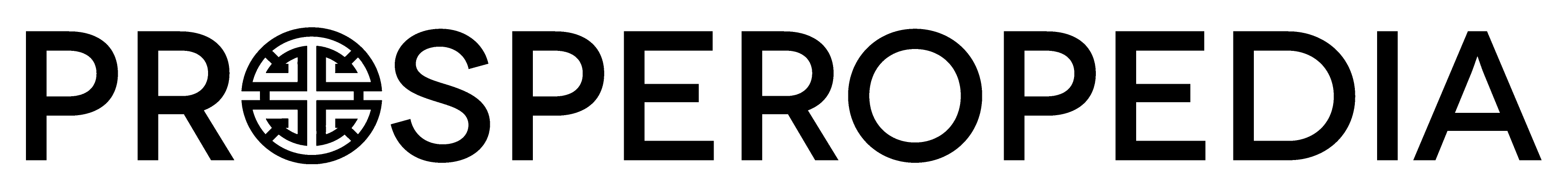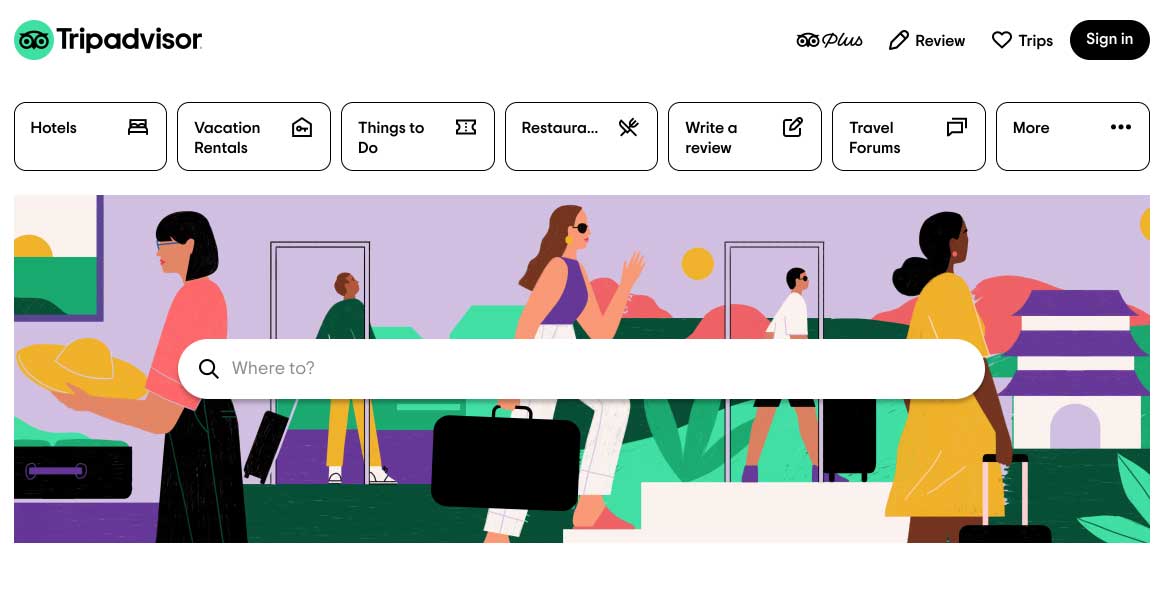How to Make a Hotel Reservation on TripAdvisor
TripAdvisor is the world’s largest travel accommodations platform (1). It allows you to book/reserve nearly every part of your trip in advance. From your flight, to your hotel, to special attractions, even to your restraunt reservations! It is so easy and affordable to use for both travelers and businesses that more than 10 thousand businesses are added to its website and app every week (3) and TripAdvisor helps 463 million travelers each month (2). TripAdvisor has more than a million hotel listings (5) and continues to grow every day so you’re sure to find the perfect hotel room fit.
Follow these simple steps to book a hotel reservation through TripAdvisor:
1: Go to TripAdvisor’s website, tripadvisor.com.
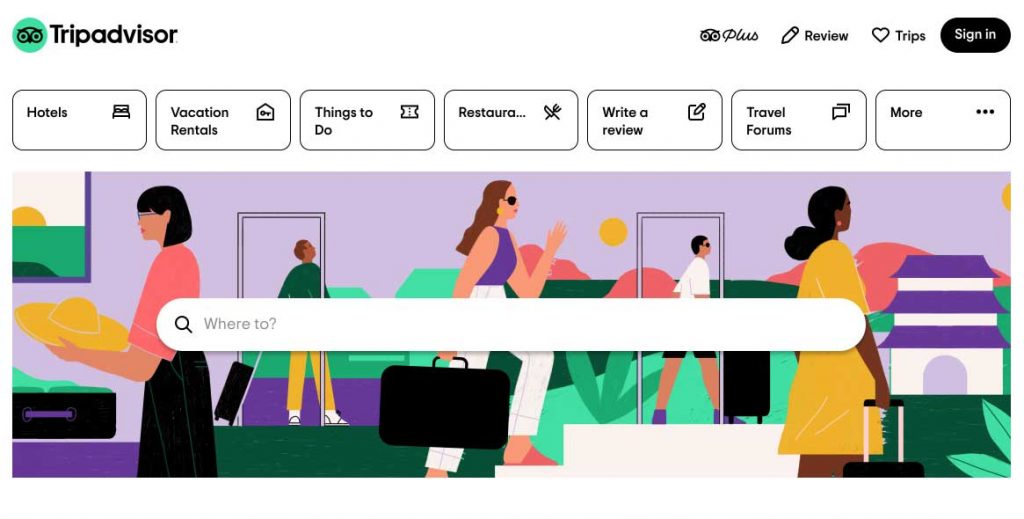
2. Enter the country, state, and/or city that you want to visit in the search bar.
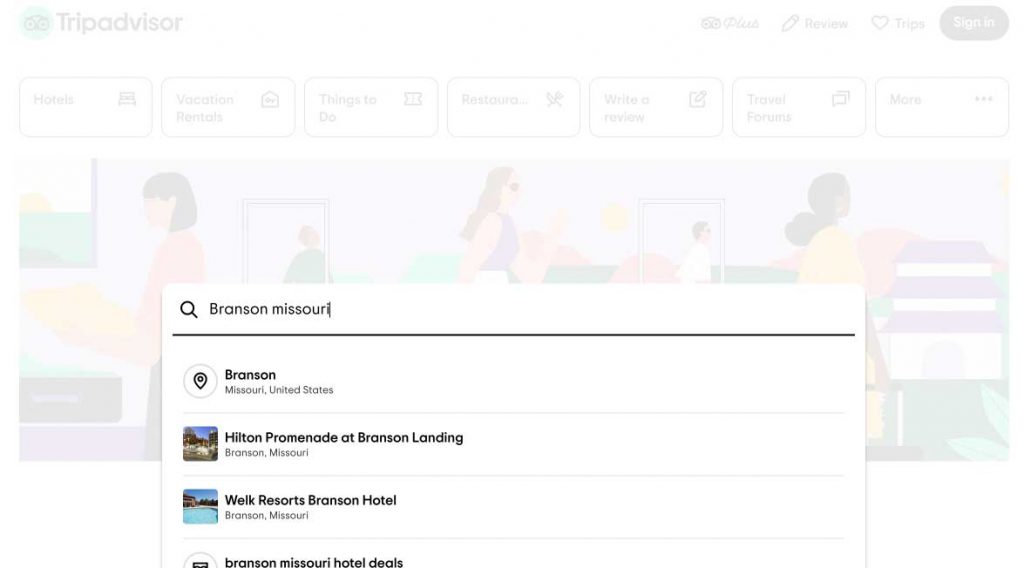
3. Click on “Hotels”.
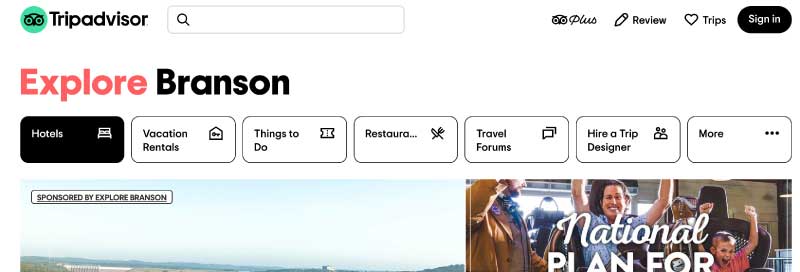
4. To narrow down the search results, you can add filters such as specific dates, price range, distance, amenities, etc. If your vacation is flexible, you don’t need to put in specific dates. The column that is located to the left of the property results has many filters. Just scroll down to see them all. The more filters you have, the easier it will be to find a hotel to suit you.
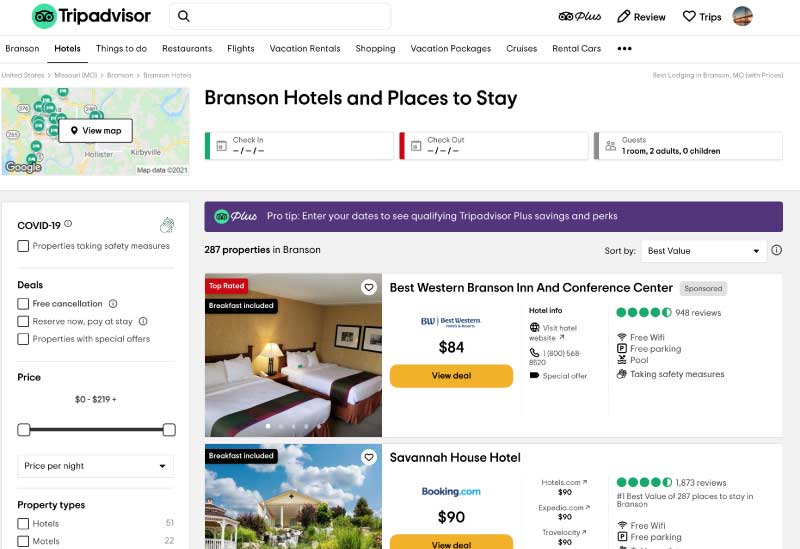
5. Look through the properties and find one that will be a good fit for you. Remember to look at the photos. It is also a good idea to look at reviews from other travelers, and the “About” section of the property page, which you can find by scrolling down the page.
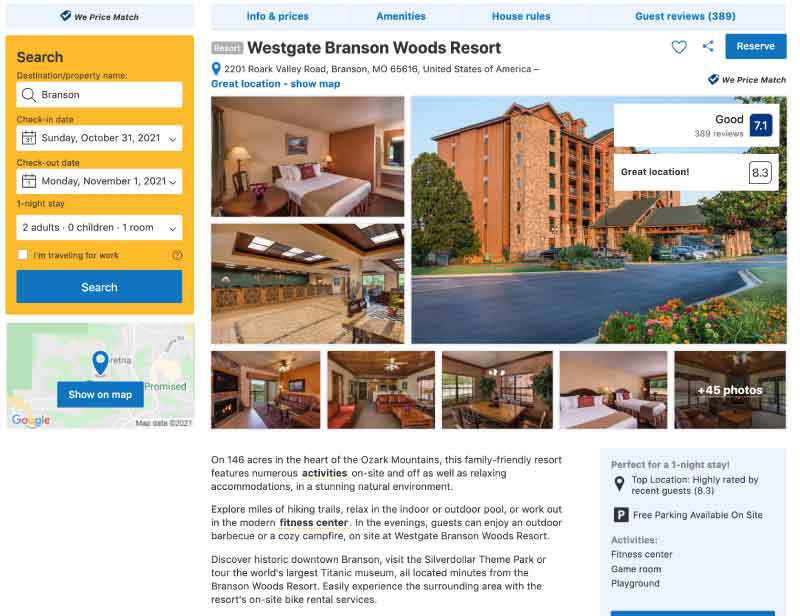
6. TripAdvisor has partnered with many different companies and is a third party business so in most cases it will connect you to another website such as Expedia so that you can reserve the hotel directly (4). Depending on the website you are transferred to, the process will be a little different. Here I will walk you through how to finish your reservation on Booking.com, Expedia, and Hotel.com, some of the most popular booking sites TripAdvisor has partnered with, but it will be a similar process with other direct booking sites as well. Click on “View deal” and TripAdvisor will automatically transfer you to a website so you can reserve the hotel directly. Click again on the hotel listing.
Reservations on Booking.com 1. Click on the “Reserve” button. It will take you to the “Availability” section where you can find the price based on the number of guests, dates you reserve, type of room, and how many rooms you need. Look at the details of each room - the photos and amenities - by clicking on the room name. Choose the room that will be best for you using the dropdown and then click “I’ll reserve”.
2. Enter your information in the respective fields. Then scroll to the bottom of the page and click “Next: Final Details”.
3. Fill out the final information - your phone number and payment information. Then double-check all your booking details before you click “Complete Booking”. And that’s it! You have reserved your hotel!
Reservations on Hotels.com 1. After you follow steps 1-6 above, click “Choose Room”.
2. Then find the room you would like to book and click on the “Reserve” button.
3. You will be taken to the final booking page. Fill out your details. At the bottom of the page, click “Book this [blank]-night stay”. You have now booked your hotel!
Reservations on Expedia 1. After going through steps 1 through 6 above, scroll down and choose your room. You can check rates based on the dates you reserve your hotel for, the number of people, and the number of rooms.
2. Choose “Pay now” or “Pay at property”. If you choose to “Pay now”, you will be taken to the final booking page. Fill out the form and click “Complete Booking”. And you’ve made your reservation! If you choose “Pay at property”, you will still have to enter your credit card information, but it is just to hold your reservation. You won’t have to pay until the day of your reservation. Fill out the final booking form and click “Complete Booking”. Your reservation is now complete!
After You Book Your Hotel
Once you have finished booking your hotel, a booking confirmation will be sent to the email you provided during the booking process. Depending on the place you are going to stay, you may be contacted by or need to contact the vacation rental owner directly to get check-in details, directions to the rental, ect. You should be able to find this specific information and other details in your booking confirmation email.
Sources