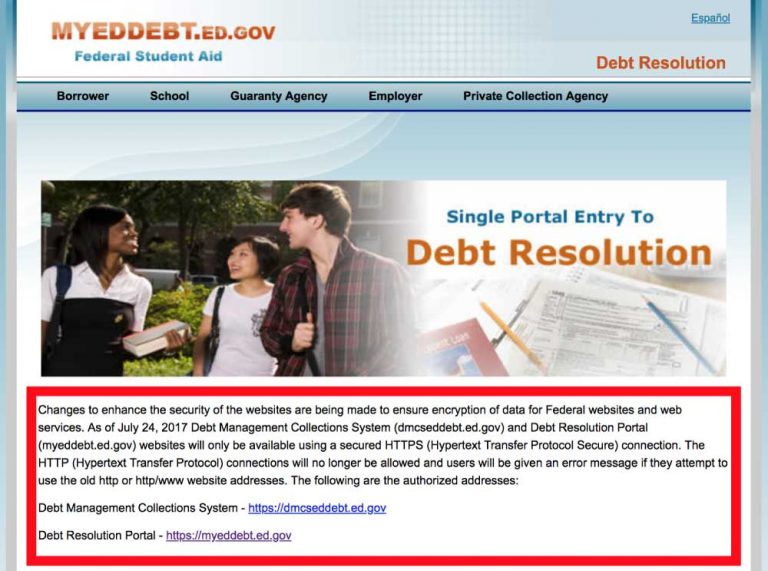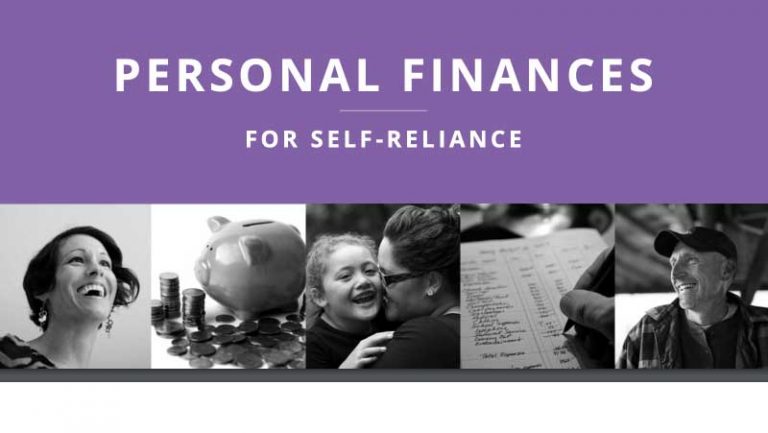How to Choose the Best VPN (Virtual Private Network) for Your Home
What is a VPN?
VPN stands for Virtual Private Network. VPNs keep your IP address and all your other information secret by encrypting it as it goes from your device to your internet server. This keeps your personal information safe from hackers or anyone else trying to get a hold of it. Whereas your average internet service provider (ISP) doesn’t provide any encryption to protect your information.
A VPN Protect Your IP Address
The most common reason people use a VPN service is that they want to keep their IP (internet protocol) address anonymous so that their home address and online activity (purchases you make, browsing history, etc.) are kept private. Hackers or anyone else trying to see your location will see the encrypted version of your IP address, so they won’t see your device’s real IP address.
Another cool thing about keeping your IP address secret is the freedom to view content. Sometimes content on the internet isn’t available to people in your country, state, or area due to copyright licensing. This is most common with songs, movies, and media, but other content like articles and even whole websites can also be hidden from you. But some VPNs allow you to view those movies, websites, and other things as if you were in an area that the content is not blocked in. You can view content that otherwise would not be available to you!
VPNs Protect Against Public Wifi Vulnerability
Hackers use a variety of methods to get to your data. One of their favorite ways to do this is through public wifi. This is because when you connect to free, unsecured wifi that anyone within range can join, it is easy for other people on that same wifi to intercept your information without you even knowing it. Hackers will position themselves between your computer and the wifi so that anything you do online goes through them before going to the wifi server. For example, if you log in to your email, they can not only see that you are checking your email but also see your username and even your password! If you purchase something on an unsecured website (one without “https” in the web address bar) while on public wifi, hackers can see your payment information as well!
But if you have a VPN, your information is encrypted as soon as you press the “login” button or click “complete order” or whatever information you are sending to the internet so that the only thing a hacker can intercept is a jumble of encrypted symbols.
While it is a good idea to use a VPN every time you’re on the internet, it is also an especially good idea to use a VPN when you use a Wifi hotspot because hotspots tend to be much less secure than home networks.
VPNs Protect Against Government and FBI Spying
Another big reason many people use VPNs is that it stops the government from collecting your data. Unless you have a VPN, the NSA (National Security Agency) monitors every email you send (1), your photos and videos, any VOIPs you do (phone calls that are over the internet such Zoom, Facetime, etc.), and knows about everything you do online. The government doesn’t care if it is meant to be private or not! They do this not only to keep tabs on people, but also to store that personal information so that it can be used against you if the need arises. To protect against this violation of privacy, many people use a VPN.
VPNs Protect you from Price Discrimination
Sometimes companies will change the amount they charge you for a product based on where you live, which is communicated through your IP address. How big the price change is is based on how much the company anticipates the customer is willing to pay in that location. The company often determines this based on the average income rate for the area you live in. Sometimes the difference in price between locations is staggering!
For example, Apple Music charges people in India only $1.75/month for the same service they charge $13/month for in the UK (2). That means that an Apple Music subscription charged more than 7 times the price for people in the UK!
When making trip reservations (such as when making a hotel, car, or plane reservation), VPNs are especially useful! Usually, local rentals are cheaper than when foreigners make a reservation so when you change your IP address to look like you are a local customer, the price is often much cheaper for you.
Using the right kind of VPN helps you make sure you are being charged a fair price because companies cannot detect where you are actually viewing their product from.
Choosing Your VPN
Choose your VPN based on what you will be using it for. VPNs vary so much in their setup, features, abilities that you will have to compare them carefully. Here are some points to consider when you look for the best VPN to fit you:
1: Type of Encryption
You will want to get a VPN that uses the Advanced Encryption Standard (AES) system, which most do. It is the most secure type of encryption. It is what governments and other security organizations use (6). The bit number corresponds with the level of security. For example, more encrypting is done when you use AES-256 encryption than AES-128 or AES-192 encryption.
2: Speed
Because your VPN is encrypting all of your data as you send it to the internet server, some VPNs make your internet slower. It mostly depends on how close the nearest VPN server is. While some companies have been able to increase their number of servers and therefore make the encryption process lightning-fast to not slow down your internet speed, some are not as global and have slower speed so keep this in mind when looking for your VPN. Nobody likes to have slow internet or watch a buffering movie!
3: Compatibility & Capacity
Make sure the VPN you chose is compatible with all of your devices. Certain devices may not be supported with a particular VPN. Many VPNs also have a limited number of devices that can connect to a single VPN account so make sure that your VPN is capable of connecting to however many devices you plan to secure.
4: World-Wide Connection
If you plan to use your VPN to get the cheapest prices and/or be able to view blocked and censored content, it is important to get a VPN with a worldwide network and hundreds of servers. NordVPN currently has the most servers by far. So that you can pick up another country’s IP address as if it were your own (to be able to view things like you’re from that other country or area). ExpressVPN currently has locations in 94 countries so they have the most options of country IP addresses your device can assume.
5: “Kill Switch” Feature
This is an extra security feature that ensures your information is not exposed for even a second! When this feature is turned on, your device cannot connect to the internet unless your VPN is also connected so if for any reason your VPN isn’t working, the kill switch will not allow you to send information to the internet. You can deactivate the kill switch if you wish to.
6: No-Log Feature
Another security feature most VPNs offer is a no-log policy. It’s pretty self-explanatory, but it is where not even the VPN provider keeps track of what you do online. Without this policy, your VPN protects you from your ISP, but not from the VPN – they may be logging your activity! However, no-log VPNs don’t store any of that information. So double-check that you can trust your VPN and get a strict no-log VPN.
7: Multi-Hop Feature
The multi-hop feature offered by a few VPNs adds an extra layer of security. It basically changes your IP address twice so that it is infinitely harder to decrypt your actual IP address.
8: Protections Against Ads and Viruses
Most if not all VPNs get rid of the tracking and ad targeting aspect of ads, but some VPNs are capable of blocking and removing ads altogether! You heard that right! VPNs with this feature are few, but it may be worth finding one of these VPNs for yourself so you don’t to have to deal with ads, pop-ups, and malicious, hard-to-get-rid-of viruses.
Which VPN Should I Use?
There are so many hundreds of VPN options. Which one is best for you? For me, nothing works better than a visual comparison. So I’ve compiled the most important information about the 4 best VPNs in a chart to help you make your decision.
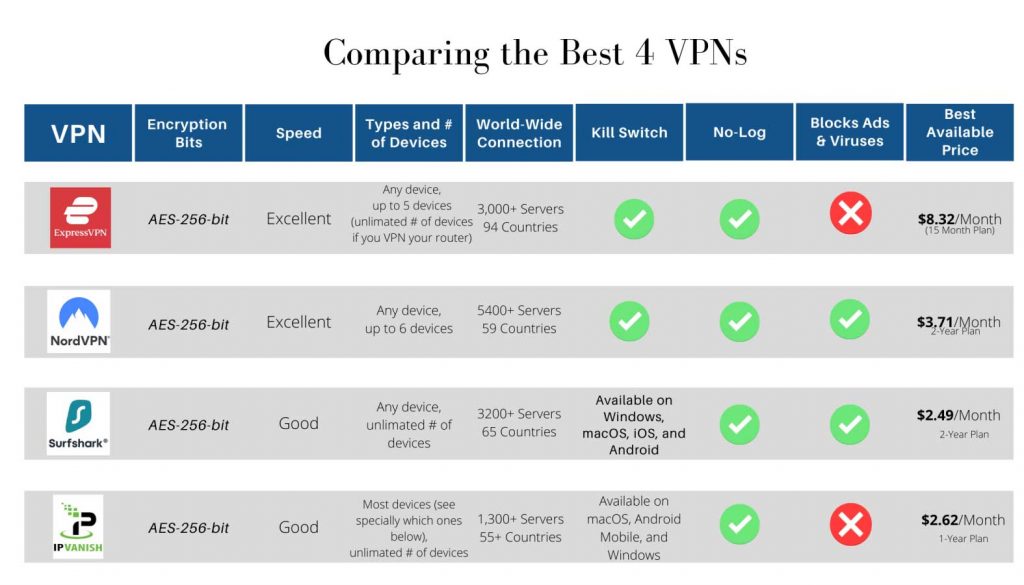
ExpressVPN
ExpressVPN is known for its unlimited bandwidth and smooth streaming. It is arguably the fastest connection of any VPN. Although they don’t have more servers than NordVPN, their servers are located in in 94 different countries and spread so that you can access a nearby server wherever you go!
Split-tunneling is another one of their special features (the ability to have your VPN turned on for certain apps and networks while having it turned off for other ones) on their android app. While this is generally considered to be a little riskier and less secure than when not splitting your traffic, ExpressVPN’s trusted-server technologies make split-tunneling more secure than ever!
You can connect up to 5 devices at one time with ExpressVPN, however, you can protect as many devices as you want to if you connect ExpressVPN to your wifi router. If you VPN your router, it will protect any devices that are connected to that wifi. For example, smart speakers, lightbulbs, security cameras, gaming consoles, and smart TVs.
The only downside to ExpressVPN is that they do not block ads or malware. While not being tracked online keeps ads from being targeted, I think that blocking ads and especially malware would be a useful security feature for ExpressVPN to adapt.
In short, ExpressVPN is the best VPN service out there with its excellent speeds, special features, reliable protection, ease of use, and also ExpressVPN’s 24/7 customer service. This is why their price is higher than the other VPNs. So if you watch movies or other videos on your device and don’t watch the buffering, and if your protection is as important to you as quality, ExpressVPN will suit your needs well. As long as you are willing to pay the higher price, this will be the best option for you! ExpressVPN has a 30-day risk-free policy so if you decide that it is not right for you, you can get a full refund.
NordVPN
NordVPN is the most popular, well-known VPN service. Their connectivity speeds are neck-in-neck with ExpressVPN’s ever since the new and improved NordLynx system came out. Because they have so many servers all around the world, there is sure to be one near you, which decreases waiting, loading, and buffering times.
NordVPN includes all of the important extra features (like the kill-switch, and no-log policy) plus a few more including split-tunneling. NordVPN can also be connected to your router to allow an unlimited number of protected devices.
App installation and set-up are super easy. NordVPN has reputable 24/7 customer service. They also have a 30-day risk-free policy so that if you are not satisfied after a few weeks of using them as your VPN, you can receive a full refund.
NordVPN’s CyberSec feature protects you against malware, phishing, and pesky, hard-to-get-rid-of viruses. It blocks questionable or risky sites from loading. CyberSec also limits and blocks ads. Without having to load the ad pictures and information, you will save bandwidth and your internet speed will be even faster.
While not the very cheapest of VPNs (at $3.71/month when you purchase a year plan), NordVPN costs much less than its competitor, ExpressVPN. If you are looking for a great balance of affordable and secure, fast internet speeds, and would like a VPN that goes the extra mile in protecting you through blocking malware, device viruses, and ads, this will be the right option for you.
Many companies also decide to use NordVPN Team for a safe online experience for their whole company. It is very easy for businesses to manage since all employee/team member accounts can be managed from one centralized control panel.
SurfShark
In my opinion, SurfShark gives you the most bang for your buck. While you may not be able to split-tunnel, it provides solid security and has the most important features. One awesome extra feature that SurfShark has is ad and malware blocking – another thing that contributes to SurfShark’s reliable and strong security. You can watch things without pop-ups, ads, etc. It’s a pretty cool bonus feature! Adblocking increases your internet speed because it doesn’t have to use your bandwidth to load ads.
The SurfShark app is simple, which is a big plus for many people. It is easy to use and doesn’t take too much time to set up, use, or manage. This is a great fit for you if you have many devices you want to connect to your VPN, and are looking for a very affordable price, while not sacrificing your security at all.
IPVanish
IPVanish is not available for every device so the first step in assessing this VPN is to check if it supports the right device(s) for you. You can use IPVanish with most Windows, Mac, iOS, and Android devices including the following (7):
Windows: 8.1 and 10
Mac: 10.13 and up
iOS: 11.0 and up
Android: 5.0 and up to the latest stable non-alpha/beta version
A kill switch feature is available to some devices: macOS, Android Mobile, and Windows devices. IPVanish has the option of purchasing 500GB of encrypted, secured storage for an extra 30 cents per month. IPVanish can be connected to a router, but you don’t have to to secure all your devices. connect any number of devices to your account without having to connect your router. This is a must-have feature for large families or people with lots of devices.
References
- https://blog.privatewifi.com/all-your-emails-are-being-stored-by-the-government-and-may-be-used-against-you/
- https://securethoughts.com/5-unexpected-ways-to-save-money-vpn/
- https://www.beencrypted.com/vpn/vpn-encryption-guide/
- https://thebestvpn.com/pptp-l2tp-openvpn-sstp-ikev2-protocols/
- https://www.vpnmentor.com/blog/10-things-look-for-when-buying-vpn/
- https://www.hp.com/us-en/shop/tech-takes/what-are-different-types-of-encryption
- https://support.ipvanish.com/hc/en-us/articles/115002074474-Supported-Operating-Systems
- https://support.ipvanish.com/hc/en-us/articles/115002079993-Logs