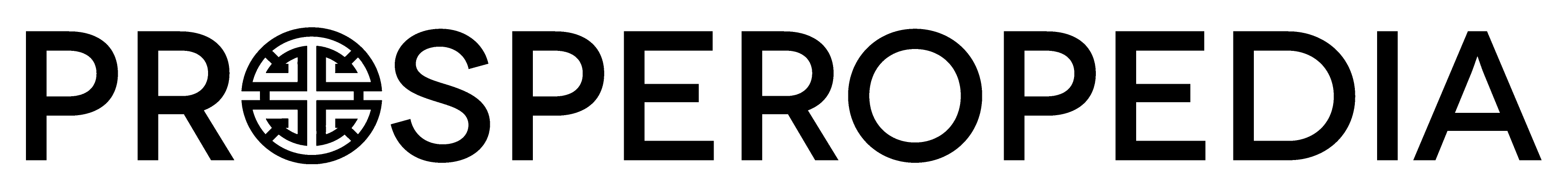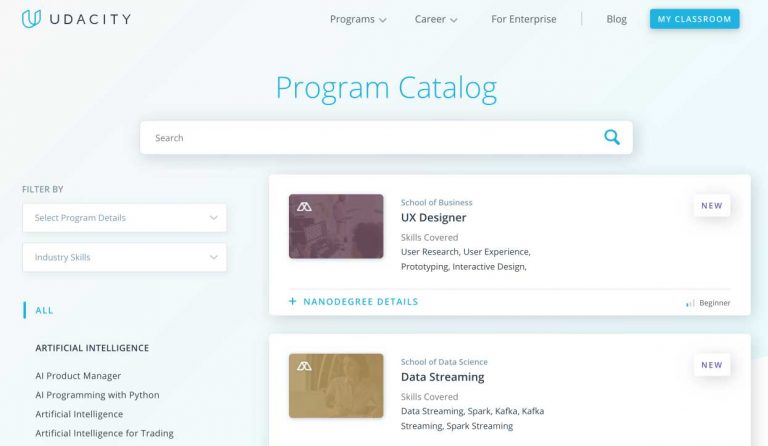Understanding the Differences Between Adobe Illustrator and Adobe Photoshop
If you are interested in creating digital artwork, you may be considering learning to use one of the popular Adobe software products. But, should you start with Illustrator, or does Photoshop work better for what you are trying to accomplish. This article will give you an overview of the capabilities of both so you can make an informed decision about which product is best for your needs.
Raster vs Vector
The fundamental difference between Photoshop and Illustrator is the structures they are based on. The structure you chose is super important because it determines how you will be able to use your final artwork. So, let’s explore both.
Photoshop is used to create a raster graphic. In simple terms, this means it creates a file that is composed of thousands of little dots called pixels. You can determine how many pixels per inch you would like to use (generally between 72 and 300). The higher the number of pixels you use per inch the higher the resolution your image will be. If you start with a low-resolution image (72 dpi) and then try to enlarge it later, the image may look pixelated. On the other hand, 300 dpi resolution is great for printing, but would likely be overkill for images that will only be used on digital platforms such as a website.
Illustrator is used to create vector graphics. Vector graphics can be enlarged or scaled down in size without sacrificing quality. So for example, you could create a business logo using Illustrator that can be used both on a website and on a billboard, all without having to modify or recreate anything. This is because a vector file uses anchor points along a curve or line that remain the same no matter the size of the image instead of recording every point along the way.
Features and Usage
At this point, you may be wondering why you would ever use Photoshop for anything, but pixels are only part of the equation. Now let’s explore the features of each of the software.
Photoshop is hands down the better software for editing photos. It has a lot of photo editing capabilities that are not in Illustrator. For example, Photoshop has a whole menu of adjustments you can use to alter photos. These adjustments can do anything from changing the light balance of a photo to desaturating the color from an image creating a black and white version. There is also a menu of preset filters in Photoshop. You can play with these presets to create your own unique filters to apply to pictures, or you can import filters from other Photoshop users.
Photoshop is also a great software to use for creating digital images that don’t need to be enlarged for printing. For example, Photoshop can be used to design websites. You can completely layout your website in Photoshop, and then slice the background image into sections to easily assemble in your favorite web coding software.
Illustrator is great for creating logos and word art. These are files that often need to be available in various sizes, and again with Illustrator, you won’t lose any quality as you do so.
Adobe Illustrator is known as a graphic design software, and as such, there are many artwork applications that tie into this program. For example, I learned how to create graphics in Photoshop before I ever used Illustrator. I did not see the need to learn how to use Illustrator until I created a vinyl decal company. Files created in Illustrator can be imported into the software used to cut vinyl, and some vinyl plotters even have plugins that will interface directly with Illustrator. There are no such options for Photoshop. This is true for other applications as well in the artwork industry and it is because these other softwares are also vector-based.
Illustrator is often used by artists who scan artwork they have created by hand into a computer where it is then modified or tweaked. Using the image trace feature, drawings are turned into vector images that can be colored, enlarged, or redesigned. Text can also be added and artwork can be combined with other art.
Conclusion
As you can see, Photoshop and Illustrator are both amazing programs that have many uses. They also each have their strengths and limitations. Hopefully, this information will help you decide which program is best for your needs. Of course, since both programs are available in the Adobe Suite, you may be able to utilize them both together to take advantage of the best of both worlds. My recommendation would be to learn one of the programs first and then expand to the second one rather than jumping into both at the same time since the interface for each is a bit different.