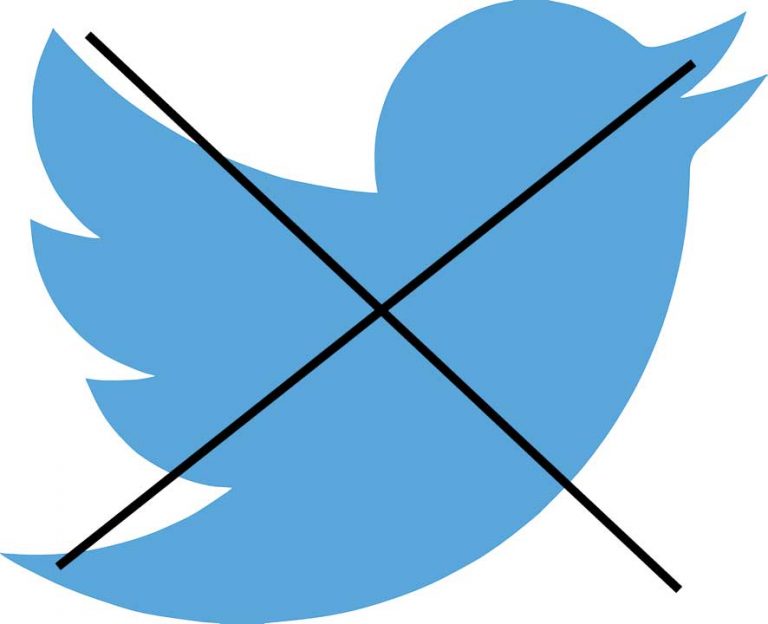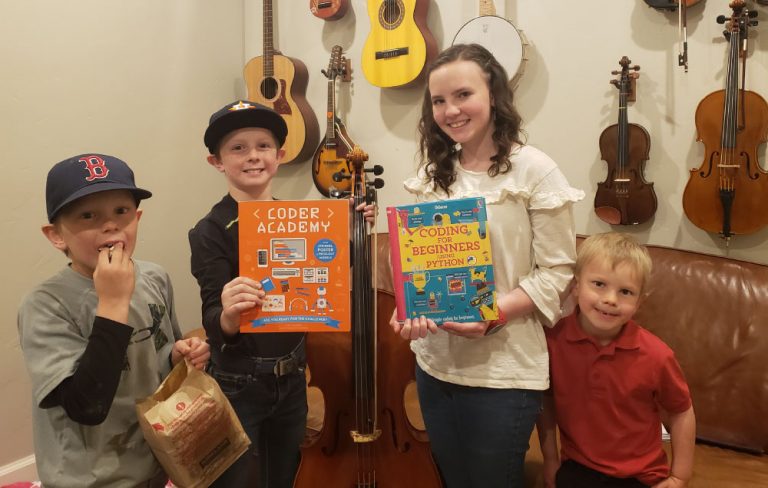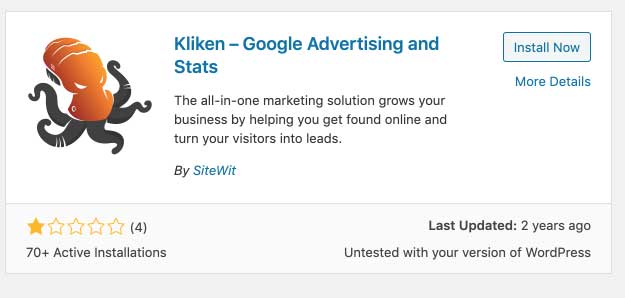Productivity Tips for Business Professionals
Every hard-working professional wants to be more productive, capable of doing more things in less time. Our modern world provides us with calendaring apps, online list building tools, activity timers, all kinds of phone gadgets, and an endless list of options for educating ourselves on how to be better. If you’re like me, you likely find all of it overwhelming, like trying to drink from a firehose. With all the resources we have available, expectations regarding our productivity are often high enough to stress the heck out of us.
Thriving in this high-paced business world requires some concerted effort to be faster, more efficient, more productive. With that goal, I have put together a list of some of the things I’ve found help me work faster on things that are most important. I’ll share them with you here, hoping that you can insert some more productivity into your day and benefit from my experience.
I really hope that your experience reading this article boosts your productivity rather than being seen as a distraction from your busy schedule.
My Up and Down Relationship with Productivity
Despite my natural propensity to be a bit disorganized and to constantly switch around from one thing to another like a CPU, usually without fully completing anything that takes more than 15 seconds, I have found a way to build several successful businesses. My short attention span has made me struggle constantly with being productive. However, to a large extent, I’ve been able to overcome those tendencies to be fairly successful on a lot of fronts, from teaching myself to play the piano to writing dozens of articles on this website and many others.
One of the biggest problems I face in regards to productivity is my desire to help as many people in as many ways as they might possibly need. I often fail to set boundaries, which means that . I usually have no less than 10 volunteer projects going on I’ve been intending to sharpen my saw by reading the productivity book Getting Things Done, but I simply don’t have the time.
Without further delay, here is my list of tips for being more productive in an office setting, working in an atmosphere that the majority of professional Americans do these days, with a computer and a commitment to get a bunch of mostly digital stuff done.
Increase Your Typing Speed
During my most productive times creating ecommerce businesses and blogging, I’ve often had people ask me, “How in the world do you get so much done.” My response is typically this: “I type fast!”
If you use a computer in your job on a regular basis, and you don’t type at least 40 words per minute, I highly suggest that you take a quick course on typing that will make you better. I’ve seen so many people business struggling to keep up with their counterparts (usually older folks), but falling behind simply because they have never really focused on developing their typing skills. In most professional (office-based) jobs, enough of your time is spent typing that if you are significantly slower, you tend to fall behind. Your pace simply doesn’t match that of your team, and it creates a problem.
Even in work environments where you are working more independently, a faster typing speed can add 10-20% more productivity (more than that if you spend most of your day writing proposals or on other text-heavy tasks) to your output.
Use a Mouse Instead of a Touchpad
Whenever I sit with down to work with someone using a touchpad (a surprising number of people still do) instead of a mouse, I find myself checking through my bag or elsewhere at the desk looking for a USB mouse. Unless you are working on public transit or some other place that makes using a mouse impractical, you should normally be making use of a mouse, which is much more precise, and simply faster and easier to use.
I only use my laptop’s trackpad in situations where I just have to pull it out for a few minutes to finish up something or to quickly coordinate with someone using my laptop. I can’t think of any other instance when it’s more efficient to use a touchpad over a mouse.
You can get a nice wireless mouse for less than $20. Especially since you’ve paid between several hundred and thousands of dollars for a laptop computer, go ahead and put the extra $20 or so down on a decent mouse and watch your productivity go up. You’ll never go back to the touchpad.
Learn and Make Use of Keyboard Shortcut Keys
Staying close to the keyboard, my next tip is to learn how to use keyboard shortcuts, especially those that are used most commonly. Although I just bragged about the benefits of using a mouse over a touchpad, you can be even more efficient if you don’t even have to move your hands from your keyboard to use your mouse in the first place.
If you’ve not used keyboard shortcut keys before, you might be surprised to find out that you can do a lot more magical stuff on the keyboard than just cutting/copying and pasting text. Below are a few of my favorite shortcuts. These are mostly Mac shortcuts
Copy: Command+c
Cut: Command+x
Paste: Command+v
Switch between applications: Command+tab
Switch to next tabs: Command+Option+left/right arrow
Switch to a particular browser tab: Command+Option+browser tab number
Open an application: Command+Spacebar, then type in the name of the application
Use a Mac Instead of a Windows PC
You may have picked up from my last tip that I use a Mac computer. There is a highly logical reason for that: Macs are much more efficient to use than Windows-based PCs.
Although there may not be any kind of empirical data about productivity and performance using a Mac computer versus a PC (at least not that I’ve found), it is widely known in business settings that Macs are more efficient to use. If you ask most programmers or others who use computers significantly and who have used both a Mac and a PC for extended periods of time, you’ll find that the large majority prefer PCs. I’m one who fits into that category. Although Macs are generally much more expensive, the return on investment from increased productivity make them obvious choices.
Avoid Unproductive Repetitive Activities
For me, while I am working on a computer, it is always tempting to check email, refresh sales and other data screens, sort mail, check news or sports highlights, or be distracted by something else that causes me to go visit what I often refer to as an “easy place” that keeps me from focusing on engaging my mind and getting work done.
The ironic thing about this productivity tip is the fact that digital technology itself (which was developed to increase our productivity) has been found to reduce our attention spans to about 8 seconds, which tends to make us highly unproductive.
There are a few things I do to discipline myself to continue moving forward on my work rather than spinning through repetitive unproductive activities. Some of those things I’ve included here as specific productivity tips in their own sections, including listening to focus music, removing distractions like cell phones and a messy desk, using block time to do super-productive sprints for short periods of time.
Prioritize and Use Checklists
There are many times when your entire day could be considered a success if you only got one or two of the most important things done that need to be done. However, even if in your mind you have some general idea of what those are, you’ll be pulled away from those by all the pesky other things vying for your attention unless you prioritize your day and use checklists to focus on what needs to be done while pushing off all the other stuff.
There are lots of great apps out there that can be used to help you create checklists and prioritize them dynamically, meaning changing their priority ranks based on a daily flow. Trello is one that I’ve seen used successfully by the companies I’ve done consulting for and in working with my business partners.
Creating checklists during planning meetings, prioritizing which ones are most important, and focusing your attention on those things will magnify your efforts and allow you to accomplish things you simply could not do without this habit.
Use Time Blocking
Time blocking is kind of the opposite of the tortoise and the hare approach. Because of how chopped up our days tend to be in the age of communication, slow and steady often doesn’t win the race as well as quick, scheduled blocks of focused activity.
Time blocking involves chunking up your day into sections that are committed to accomplishing specific activities. You create a schedule that uses the prioritized checklist you’ve put together. That schedule includes blocks of time, usually 15 minutes to a half hour, during which you plan to get your specific objectives accomplished.
Time blocking is a very effective way to increase your productivity. There are tons of productivity videos and courses that make extensive use of time blocking for achieving higher efficiency than using less effective methodologies.
Listen to Focus Music: Classical Music, Binaural Beats
There are certain kinds of music that have been proven to help people focus. Two of my favorite are classical music and binaural beats. When I put on the headphones and play either of these kinds of music, it puts my mind into a mode that is often much more focused than normal, allowing me to tear through things that need to be done much more quickly.
If I find a particular song that I like to use for focus on Spotify or iTunes, I will simply hit the “repeat one” feature and let the same song play over and over for 15-20 minutes. That period of time often matches up with my time blocking sessions.
Two of my favorite classical pieces (both well known for inspire brain focus) are Pachabel’s Canon and Mozart’s Moonlight Sonata.
The theory (well documented, by the way) behind binaural beats sound or music is that there are frequencies in sound that can give you control over the frequencies in your brain and encourage focus. Binaural beats are often used to promote deep relaxation and sleep, but they are also very useful for achieving focus at work. Binaural beats playlists can be purchased on iTunes or set up on Spotify and other music streaming services.
Binaural beats work best when you use headphones, because they interact with your two ears using separate beats that your brain then coordinates for focus. Although binaural beats music still does work without headphones, the experience is improved when you have headphones on.
If you really want to get some serious work done in a hurry, I suggest that put on your headphones, turn on some classical or binaural beats, set a clock for a half hour, and sprint through what you need to get done.
Remove Distractions
The modern work office is full of distractions. If it’s not your phone buzzing with random “haha” and “lol” group texts from relatives discussing something you’re completely not even interested in, there’s the addictive sound of a new email (probably an ad coming for a list you don’t remember signing up for), talkative co-workers, browser windows you’ve had open for days, the Facebook scroll, and a list of other interruptions.
When you stop to give attention to something that sidetracks you from what you’re working on, evidence shows that it can take you a full 20+ minutes to get re-focused and on pace with where you were before the distraction came along.
To help myself avoid distractions, here are some things that I do:
- Turn my phone ringer off and put it out of sight
- Put on my headphones and listen to classical music or binaural beats
- Let my co-workers (when I’m not working at home) that I need some “focus time”. When I’m working from home, I let my wife and kids know that I need a specific amount of time when they don’t disturb me.
- Shut down my Microsoft Outlook email and get out of my Gmail accounts so they won’t send me notices.
- Shut down applications I’m not using, or that aren’t directly related to what I’m working on.
Try Using a Treadmill Desk
Several years ago I worked for an edgy technology company that had two rooms with treadmill desks that could be scheduled. When I first started working there, the treadmill desks were just collecting dust, so I decided to give it a shot.
After my morning of meetings and working with my team on things for we needed some coordination, I started taking my laptop into the treadmill desk room and setting myself up for walking and working at the same time. While it does take a little bit of coordination effort to walk and work at the same time, your system tends to adjust quickly.
I found that the treadmill desk allowed me to burn calories and lose some fat, besides the fact that I was getting a ton of oxygen flowing to my brain. During the several months I used the treadmill desk, I felt healthy, very productive, and even trendy. By the time I finished doing my marketing consulting work for that company, I’d talked up the treadmill desk so much that there were people lining up to use it, and I had to wait my turn.
You can get a treadmill desk for your home or work office for less than $1000. The productivity enhancement is well worth that price.
Take Regular Breaks for Exercise
If you can’t work at a treadmill desk, at least you should be taking some breaks for exercise routinely.
It is recommended that you don’t sit at a desk for more than one hour straight. If you are using time blocking, and you should be, there should be natural periods where you can take breaks. Use some of those breaks to get your heart rate up by doing some kind of exercise. Taking a walk is one of the easiest ways to do this. Many of the larger professional office buildings have an exercise room connected to the building that you can use to get even more serious about getting the blood flowing.
Working my home office, I’ll often stop what I’m doing at regular intervals and do a set of push-ups and planking, which help me to stay in decent shape while also allowing me to take a quick mental break before jumping back into my next list of to-dos.
The gym where I have a membership is about a five-minute drive from my home office, and I’m a little embarrassed that I don’t get there more often during the day. If you have a gym membership, you’ll likely find that during the day it’s open more than outside of working hours. Take advantage of that situation and
Get Plenty of Rest
Without adequate sleep, you are simply unable to focus, which makes your productivity plummet. This is one of my biggest challenges. I often have so much going on that I don’t finish my day’s activities until well after midnight. Then I need to get up early enough in the morning that getting close to a full 8 hours of sleep happens much less than it should. I’m finding that caffeine just isn’t a good, long-term solution for lack of sleep.
Early to bed, early to rise is wise instruction for anyone who wants to be productive and healthy. You already know that. But since you’re reading my article about productivity tips, I thought I’d throw in yet another reminder.
Stay Away from Pornography
This may seem like a strange twist on productivity tips, but pornography addiction is a leading cause of time being burned at work. Besides being a highly unhealthy habit for your marriage, family, and general happiness and well-being, pornography addiction will destroy your productivity and cost you your job.
Purveyors of pornography are incessant in their efforts to get the entire population to indulge in their debilitating product, so you have to be more vigilant than ever to stay out of their trap.
Many people are entangled in the captive web of pornography and need help outside themselves to struggle free. There are lots of effective, free addiction recovery programs available to help in those situations, including my own religion’s Addiction Recovery Program, which holds meetings at locations throughout the United States.
Conclusion
I hope these productivity tips have been useful to you, and that you find yourself getting ahead by using a one or more of them.
I’ve found that as I’ve made concerted efforts to increase my productivity, my ability to earn and provide for my family has been increased so much that I don’t have to worry so much about my own finances and can spend more time helping others, which is one of the reasons I wrote this article.
If you have other suggestions you’ve experienced for increasing productivity, feel free to share them with me.