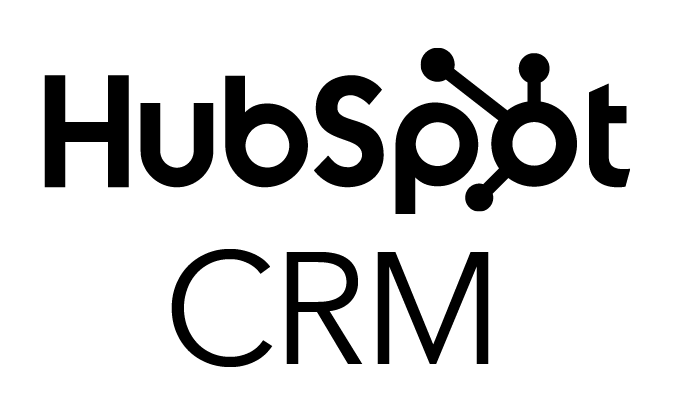How to Set Up a Business Website
Last fall I had the opportunity to attend a community-based self-reliance class called “How to Start and Grow Your Own Business” along with twelve other people who were in various stages of business development. Some only had ideas they were hoping to vet. Some were operating fledgling companies or part time side businesses, and some were
The businesses represented in the class included a dog groomer, a women’s clothing outlet, a jewelry store, an innovative manufacturer of things out of pallets, and specific product-centered businesses including heel cream, a denim wallet, and little girls’ hair decorations.
One thing that stood out at our very first meeting, and in many of our follow-up meetings was this: in today’s age of the internet, every legitimate business needs a website, a good one. Everyone in the class spent a lot of their time thinking about building a new website or developing their existing websites that they could use to establish credibility and have an online presence as well as to attract customers.
In this article, I’m going to explain to you how to set up a business website. In summary, building a business website normally involves:
- Registering a domain name
- Purchasing a hosting account
- Using software like WordPress (the most recommended web publishing platform) or some other content publishing system to publish pages
What Type of Business Are You Operating?
The way you’ll set up your website depends on what type of business you’re operating and what your budget is for a website. Some business owners simply want a way for people to access information about their companies online, or to communicate information.
Free Publishing Platforms
If your business is simply a blog, or if you don’t want to or need to spend much time worrying about buying your own internet domain and doing any kind of branding with your business website, you could actually start out by simply setting up a free account on a website like Blogger.com, WordPress.com, Tumblr.com, or HubPages.com, which are four of the most popular free publishing platforms. To set up a blog using one of those platforms, you simply need to create a user account, choose a theme, and start publishing whatever information you want. These free platforms have become more flexible over the years, making them suitable for many small businesses.
But most legitimate businesses tend to move beyond these free blogging and publishing platforms so that they have more control over their online presence. Setting up your own business website will help you establish an online presence you can use to bolster sales as you market to the online world. In my own experience, I haven’t seen any form of marketing compare to what you can do with internet marketing. Although there are opportunities to actually market your business online without having your own website (using social media like YouTube, Facebook, Instagram…some people actually go this route), there is a lot of power gained from establishing an online home base for your company. Your business website can (and should) also function as an incredible marketing tool.
A few of the most common functions of business websites, especially for small businesses, include advertising a locally-oriented business, selling products online, and doing lead generation.
Locally-Oriented Businesses
If you are operating a locally-based business, such as a mechanic shop, a bakery, a restaurant, or anything that draws a customer base from people in the vicinity actually visiting the business or having someone from the business visit them, your website is a critical component of advertising your products and services. A fully-developed website, complete with detailed descriptions of products and services provided by the company, also does a lot to help with local search engine optimization (SEO). Helping Google and Bing understand as much as possible about your business through your website causes those search engines to give more exposure to the business and send more customers.
A website for a locally-oriented business should prominently display the business name, address, phone number, and a map that helps customers find and interact with the business.
Selling Products Online
If you’re selling things online, you’ll need a shopping cart system as part of your business website. The shopping cart system allows people to view your products, add them to their cart using your built-in online shopping cart, and go through a checkout process, including paying for them using a credit card or PayPayl. Your business website in this case serves as a way to both advertise your products and services as well as to sell to your customers.
Lead Generation
Many companies have a sales team that contacts potential customers and sells products and services to them. In this business model, a website is also critical for attracting potential customers, who learn about the business’ products and the problems they solve. A website used for lead generation should publish information (as much of it as possible, using a content marketing and SEO strategy) that attracts visitors among the company’s target buyer personas. Content on a lead generation oriented website presents to visitors information that influences them to request a contact from one of the company’s sales team members, who can then start the sales process with leads generated through the website.
These three examples of the purposes and functions of a business website represent the most common reasons small businesses build websites.
Next, I’m going to walk you through the steps involved in setting up a business website.
Registering a Domain
The first step to setting up a business website is to register a domain for your company. Registering a domain is simple. You simply do a search for your desired domain using one of the many domain registrars available. Here is a list of some of the most popular domain registrars:
- Google Domains
- Domain.com
- GoDaddy.com
- Namecheap.com
- Bluehost.com
- HostGator.com
Buying (and thus reserving for your business) a domain normally costs about $9 – $12. After you purchase a domain, you’ll need to continue updating its registration, which normally costs the same amount ($9 – $12) for each year you own it.
If you find out that your desired domain is taken, you can often purchase the domain from the owner in a situation where the domain is not being used. Purchasing a domain second hand from someone who has already bought it from the database of available domains can be expensive. If your desired business domain is already taken, I recommend being creative and finding a different domain that is related to your business.
Most domain registrars will offer lots of upgrades when you register your domain, including domain privacy (which keeps your registration data private and unavailable to the general public), hosting packages, and other add-ons. Most of these add-ons are unnecessary. Be careful not to spend too much on extras that are presented as integral to the domain registration process, but that are simply upsales.
Set Up a Hosting Account
Once you’ve purchased a domain for your business website, you’ll need to set up a hosting account. A hosting account gives you access to a physical web server where your website data will be stored and made available to the internet.
Examples of popular web hosting providers in the United States include:
- Bluehost
- HostGator
- Godaddy
- Squarespace – this system combines the hosting with publishing tools
- Cloud hosting providers: AWS, Google Cloud, Azure, DigitalOcean – these require much more technical proficiency than the other managed hosting providers
In the sections below, I will describe how to use WordPress (which you download from WordPress.org; I’m not referring to publishing on WordPress.com, which is a much different setup) to publish online. If you’d rather not manage anything about your publishing platform, including installing updates and working with other elements of the integration between a website’s hosting system and the software that is used to publish web pages, you can use a setup such as Squarespace or Wix. When you sign up for either of those hosting systems, you also get the publishing tools they have created to make setting up your website much simpler and virtually maintenance free.
The tradeoff with using a system like Squarespace or Wix is that you also lose the flexibility that you get when using WordPress.
Using WordPress To Build Your Website
As of the end of 2018, 30% of websites on the internet use WordPress as their content management system (CMS). That number continues to trend upward. WordPress is a fairly simple and accessible platform for creating a variety of websites, including everything from professional-looking local business websites to blogs to ecommerce shopping cart systems to news websites to lead generation publishing systems.
If you’d like to use WordPress to build your website, you can download the most recent WordPress files from WordPress.org and install WordPress on your web server. The process is fairly straightforward for anyone who has some technical skills.
Many web hosting companies, including Bluehost, GoDaddy, and HostGator (these are the ones I’ve used) have automated 1-click WordPress installations you can use to skip the install process and have it completed for you.
Once you’ve installed your WordPress website, you’ll need to do some design work to make it look the way you’d like. This doesn’t necessarily have to involve graphic design work. There are lots of free WordPress themes as well as others that you can purchase that look great, and that just require a little bit of tweaking to make them personalized for your business. Usually the themes don’t look complete until you have created some pages or posts with images to be used on your home page and in other places on your WordPress website.
If you are on a tight budget with limited resources, you can do all of this work yourself. That’s what my wife and I have done with all of our websites, simply learning what we needed to know when it was required.
WordPress Development Resources
There are lots of resources available for people who want to learn how to work with WordPress themselves, as wella s for those who would rather hire someone to simply set up and manage the technical side of WordPress so they can stay focused on other parts of the business, including writing and publishing content on their WordPress site.
Websites like WPBeginner have introductory tutorials that show you how to get around WordPress. Also, Udemy.com, Lynda.com, and other online course repositories have hundreds of WordPress courses to choose from.
If you need help setting up a WordPress website, you can hire an experienced freelancer through Freeeup, UpWork, or one of the other technical outsourcing websites, or you can simply hire a local web development person to do what you need to have done. For those who lack technical depth (meaning knowing how web hosting and development work), it’s a good idea to have a go-to person you’ve vetted to help you with ongoing WordPress website maintenance.
Shopping Cart Systems for Online Retailers
If you’re planning to sell products on your business website, you’ll need a shopping cart system. In the Udemy class I published about building an ecommerce drop-shipping business, I examine two different shopping cart systems, WooCommerce and BigCommerce. In that course I recommended BigCommerce and WooCommerce equally, but I’ve actually changed my mind on that recommendation in the past couple of years. I now recommend WooCommerce, because of the fact that it functions as a WordPress plugin. When you’re running an ecommerce website, if you’re planning to use content marketing (where you publish instructional and informational articles to attract visitors to your website), WordPress is by far better than BigCommerce and Shopify, shopping cart systems that I’ll describe below.
WooCommerce
WooCommerce is a very popular WordPress shopping cart that integrates naturally with WordPress’ publishing system. I run all of my online stores on WooCommerce, including my safety equipment store, my vinyl decor store, my clothing store, my sporting goods store, my daughter’s children’s formal wear store, and a few other stores I currently operate or assist with.
The major benefit of WooCommerce is how well it integrates with WordPress, including crossovers with plugins, the ease of publishing blog posts and informational sections on product pages, and lots of other perks.
One of the drawbacks of WooCommerce is the same as the drawbacks of using WordPress itself. There is a significant amount of technical depth often required to set up and maintain a WooCommerce store. Again, the tradeoff is ease versus flexibility.
Shopify
Shopify is the most popular “hosted shopping cart” solution. It is similar to BigCommerce in its basic setup. You pay a monthly fee for access to hosting as well as your shopping cart system together. They are integrated.
Shopify also has lots of plugins, add-on apps, that can be installed and used, which gives it a lot of flexibility.
Many business owners, even lots of bigger companies, prefer the ease of use of Shopify over setting up WooCommerce or another more technically involved shopping cart system.
BigCommerce
BigCommerce is a direct competitor with Shopify, and it has many of the same features. BigCommerce pricing is also very similar to Shopify, with monthly subscription fees ranging from $29 to $259.
Choosing between Shopify and BigCommerce is mostly a matter of preference.
Summary
Hopefully you’ve been able to learn the basics of how to set up a business website. If you’re feeling a bit like getting this thing done is over your head, it’s not. There are so many options that you can find something that is simple and affordable enough for your business. When your business grows and you need something else, it’s not too difficult to upgrade to something new, although I highly recommend that if and when you do decide to change your publishing platform, you make sure you maintain all of your traffic by following a thorough site migration checklist.
Good luck!