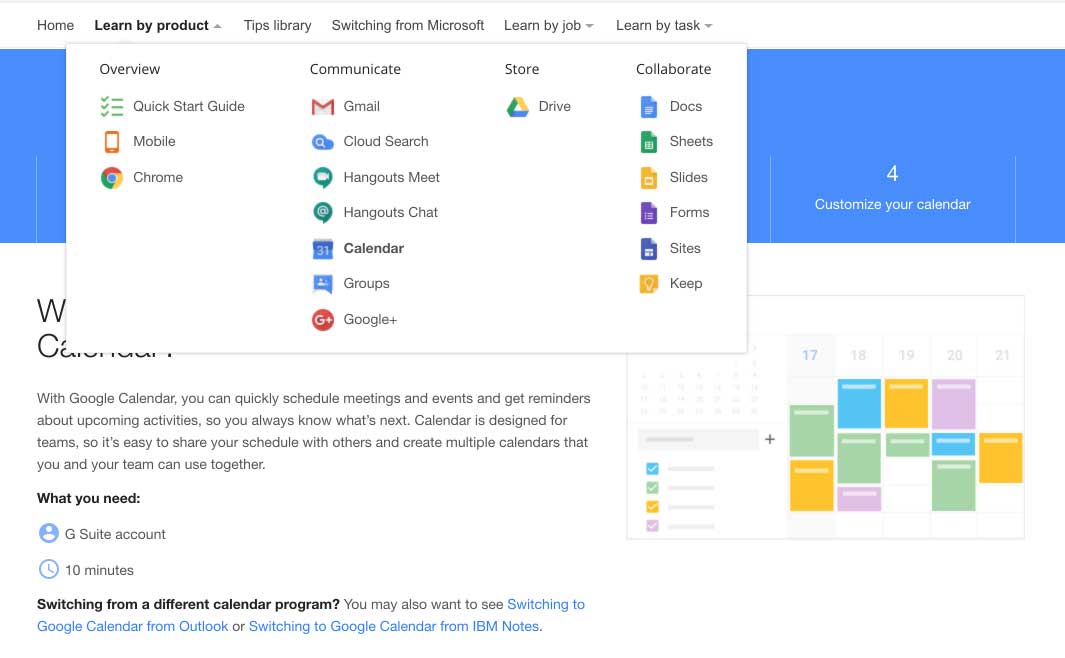How to Organize Your Family’s Schedule Using Google Calendar
Organizing your family’s schedule doesn’t have to be difficult. It may seem challenging to find the time to sit down with your wife (maybe the kids too) and figure out a system that will allow you to keep track of and be prepared for everything that is happening in the lives of each of the members of your family, but it can be done. Creating a shared family calendar will help things in your home operate much more smoothly.
I’m going to walk you through the process my wife and I went through several months ago to make life much easier for ourselves by setting up a shared calendar and committing to using it.
After searching through several different options for sharing calendars, we decided to use Google Calendar for a few different reasons, which I’ll share with you as I explain how we set ours up.
My Family’s Story of Learning to Schedule Using a Calendar
My wife and I have struggled off and on with maintaining order in our lives over fifteen the years that our family has expanded from just the two of us as a newly married couple to parents of six children, most of whom are involved in multiple activities.
Being organized simply doesn’t come very naturally for us. However, together we have consistently sought out ways to improve our family experience, for us as a couple and for our entire family.
Something that’s made scheduling even more complicated for us is how involved our family is in so many different activities, including church, music lessons, sports teams, and (last but not least) education. In the past, we’ve found ourselves inadvertently missing activities or being highly unprepared, remembering at the last minute that we have more places to be than we have drivers.
Although we’ve been pretty good planners generally, until several months ago, we never felt like we really had a handle on our family schedule. We’ve always done regular planning meetings, taking some time in our home office to set goals, consider our kids and their needs, and review our finances. However, with all our commitment to goal setting and personal improvement, we still found ourselves scattered on pretty much any given day.
Over the past several months, our planning meetings have run much more efficiently, and the stress that comes with not being clear about what’s coming up in the next day or even in the next hour or two has given way to a feeling of having taken control.
Hold Regular Planning Meetings with Your Spouse and Kids
Just after we were married more than 15 years ago, my wife and I began holding regular planning meetings. If you’re not planning together with your spouse currently, I highly suggest that you begin doing it and make it a commitment to the habit. Not only does this serve the purpose of removing disorder from your combined life, but it gives spouses a chance to communicate, to connect, and to reinforce their relationship as they spiritually create their future.
My wife and I hold informal planning meetings that follow the timing of the calendar, including monthly, weekly, nightly (daily), and in as-needed situations throughout the week. During the Christmas/New Year’s holiday break, we take some time to evaluate where we are as a family and what we want to accomplish in the coming year.
We also set aside time during natural breaks, like the starts and ends of school years, to assess our plan for the next logical time period. For instance, towards the end of May, we take an hour or so to sit down and figure out what we want to do during the summer. As the summer break starts to come to an end and August approaches, we sit down with our kids, discuss their individual interests and goals, then put together their schedules to help them. Like many families, our schedule tends to be much more structured during the school year.
Here’s the how our periodic planning meetings tend to play out.
Weekly: We block out time on Sunday evenings, normally after the kids are in bed, to run through our schedule and get a mental picture of what the week looks like. This allows us to plan ahead at least a day or more to make sure we aren’t caught off-guard and miss a prep item. For instance, On Monday nights, we hold a meeting that we call Family Home Evening. During that activity, we coordinate with our kids and get their input about the activities that are happening during the week and other ones that are coming up.
Monthly: At the end of each month, as part of our hour-long Sunday night planning session we spend an hour taking a look at what’s coming up during the following month.
Nightly: Each night before we go to bed, we try to spend 10-15 minutes (often very informally) discussing what will be happening the next day and making sure we’re prepared for it.
Regularly As-Needed: Throughout the day, typical interactions with friends, business partners, school and church associates, and others often take place that cause us to need to adjust our schedule. Sometimes we’ll be invited to go to dinner, or some business or personal opportunity will come up. We’ll check in with each other and pull up our calendar to coordinate when those things happen.
Seasonal: Even though we homeschool most of our children and try to make our schedule and lifestyle as fluid as possible, the biggest changes in our schedule usually occur in conjunction with school starting or letting out. As those events come up, we set aside some time to plan for changes to our family’s schedule, including upcoming vacations and travel plans at the start of the summer, and working towards educational goals when the summer is ending.
Using Google Calendar for Family Scheduling
When we decided to be more formal and structured (an improvement from just trying to remember things or using a whiteboard in our basement office) about our family schedule, we looked at several different calendaring tools. We chose Google Calendar for several reasons.
Why We Chose Google Calendar
These are the reasons we chose Google Calendar over alternatives, including Microsoft Outlook’s calendar functionality, MacBook’s default calendar, and a couple others we considered.
- Price: It’s free. You can’t beat that.
- Integration: If you’re logged into a Gmail account, you’re logged into Google Calendar. Also, it works well on Android and iPhone mobile devices. We tend to switch once in awhile, and we don’t want to be locked into one type of device or the other. Also, Google Calendar easily interacts with Gmail to create appointments and Google Hangouts for adding video conference meetings to a schedule.
- Accessibility: It is easy to share calendars and give edit access to multiple users. My wife and I are the main users on our family calendar, but we also can give access to any of our kids who want to be able to update their activities or add events to the schedule.
- Ubiquity with Teams, School, Etc: Because of how easy it is to use, many sports teams, schools, and other organizations have a shareable calendar. Google calendar makes it easy to add others’ calendars to your own.
- Design and Features: Google’s Calendar tool is easy to use and is functional.
If you’d like to learn more about how Google Calender works to evaluate it for your own scheduling and planning needs, you can look through the Google Calendar documentation.
How My Family Uses Google Calendar
Our use of Google Calendar follows the outline I described above with our regular meetings. There are some tips that we’ve used that I’ll share here.
- If you’re just getting into calendaring and scheduling as a way to better organize your family, hold a kickoff meeting and explain your reasoning and objectives so that your entire family (the teenagers down to the little ones) can buy off and take ownership, which will make your new robust scheduling program effective (i.e. possible).
- Start your own calendar by adding the calendars publicly available from whatever organizations (schools, sports teams, church) you’re associated with. If they don’t have their own calendar available, you may just have to add those events manually.(Then go ask whoever’s in charge go get with the times, wink) . Often they’ll publish their calendars publicly on their website or put it behind a login that you have as a patron of the organization.
- Together with your spouse, look over the year and consider what events you have can identify. Even if there is something a few months away that you’re strongly considering doing, go ahead and add it to the schedule so that when you look at your 12-month future, you can get a better feeling for whether to keep or toss that activity. This process of adding things to your calendar for the next year will likely turn up a conflict or two with what’s on the calendars for the organizations to which you belong. Knowing about the conflict now will allow you to deal with it much more effectively than the week or night before the conflict date gets here, which is always sooner than you thought.
- Set up a weekly meeting time during which you and your spouse (and possibly some kids) will go over your upcoming schedule. This weekly meeting is critical, especially since Monday morning through Friday afternoon tends to be a blur for most busy families, and it’s hard to take a break during the week to regroup and figure out what’s coming up. For the last weekly meeting of the month, take some time to plan ahead specifically for the next month.
- Get into the habit of reviewing your schedule for just a few minutes each night with your spouse, if possible, or by yourself at least. You’ll likely sleep better knowing that you have things under control for the next day, and that you have a good handle on things that will be happening in the next few days and weeks.
- Train your family to immediately add to the family calendar any new scheduled activities that require any time commitment. Before I accept new appointments, I quickly check the schedule. Often I’ll clear it with my wife if there is a possibility that adding a new appointment, especially during the most critical hours of the day (from 8am to 5pm), might conflict with other things on the schedule.
Following this strategy over the past several months has helped me and my wife be in much better control of a very busy life parenting six kids who are involved in a range of great but demanding things. It’s also helped us manage each others expectations regarding what we’re doing with our time.
I hope this advice works for your family too.
If you have suggestions on how to improve this or advice on what you do differently that works, feel free to share.