How to Do Internet Marketing (SEO) for a Local Business
I love to see small, local businesses thrive. On the other hand, I hate it when I see a local store or restaurant shut its doors after not having enough customers to keep it afloat. In fact, whenever I’ve seen that happen, I naturally feel a sense of guilt for not having solicited the business enough or not having told all my friends to eat there or to shop there.
In this age of information and opportunity, there really is no good reason for a small business to lack customers, especially if it’s a business that’s in a proven industry and is working hard to product a good product or service.
In too many cases, though, I’ve seen people spend hundreds, even thousands of hours perfecting their offering, but then they don’t spend the time required to do marketing. Let me just say this about internet marketing, and it’s not just because I’ve built my career around using the internet to attract customers to various causes, including businesses: If you want your business to truly fulfill its potential, YOU NEED TO LEARN HOW TO DO INTERNET MARKETING!
A Warning About Outsourcing Marketing to a Local SEO Company
Outsourcing your marketing activities is most often not a good idea.
There are lots of businesses built on “selling the dream” to local business owners, and who are horrible (either by design or as a part of their business plan) at fulfillment. There is a company not far from where I live in Utah called Boostability (one of the largest “local SEO” companies) that has hundreds of reviews on Yelp and in other places around the internet from disappointed business owners who thought they didn’t have time to take on the marketing tasks, and whose businesses have suffered substantially because they outsourced that very important element of their business to a company that doesn’t have a vested interest in their success.
When you outsource your online marketing and search engine optimization activities to an agency, you’ll typically find that there are college interns or other low-wage, low-skill, and low-commitment employees doing fulfillment for your business. The target margin for these types of companies simply doesn’t allow them to hire and train fulfillment personnel who can learn your business well enough to represent it to the masses through SEO and social media. It’s usually easy to spot internet marketing done by an agency as opposed to being done by people who are closer to the business itself.
Instead of outsourcing your online marketing to people who wouldn’t be bothered if your company disappeared tomorrow, there should be someone within your company (it could be a loyal, knowledgeable employee, but I recommend someone who has an ownership stake or similar interest in the company’s success) who can learn the set of skills I’m going to teach you and who can walk through the checklist I’ll give in this article.
What You Need to Learn About Marketing For Your Business
For local businesses, the set of skills you need essentially involves teaching Google to bring customers to you. You can also pull traffic from other sources (business directories like Yelp and social media platforms like Facebook), but for most businesses Google Maps is where most of your potential customers will come from.
The steps for getting your business pulling in local customers are not overly complicated. In fact, if you’re willing to spend 20-40 hours learning and implementing these steps, you’ll have completed the majority of what needs to be done to bring a perpetual stream of customers to you. After that, there is some maintenance stuff you can do to keep the listing fresh and continue to build its impact. By that point, you should be absolutely convinced of how well it works, so you shouldn’t much motivation to keep it up.
What I’m going to show you how to do in this article is work through that initial checklist that will give you a bump. I’ll show you how in other articles here on Prosperopedia.com to do internet marketing for ecommerce stores, subscription software companies, and for other business models. There is some overlap between the different ways to do internet marketing, but this article focuses on getting local customers aware of and soliciting a locally oriented business.
What is a Local Business?
I think I need to clarify something here before I get into my checklist and details on how to do internet marketing for local businesses. A local business is one that mostly services customers within a defined geographic area, typically these areas span anywhere from 10 miles (for restaurants, daycare centers, and others where travel time and distance to the business impose limits on accessibility to customers) to over a hundred miles for businesses that do service calls (carpet cleaning, plumbing, contractors) or are specialized enough that people are willing to travel longer distances to solicit them.
Google’s formula determines to show map listings for local businesses (including the business name, address, phone number, review score, and a link to businesses’ websites along with driving directions – see the image below) based upon their experience with people using their search engine over the past couple decades. When someone searches using terms like “near me” (such as “shopping mall near me”) or when they use a city or other geographical reference, Google has figured out that the searcher’s intent is oriented towards finding a physical location. If you know enough about how Google’s local search results are put together, you can teach Google to show your local business to people.
I’ll summarize how to do this here by saying that you can expand your reach via Google through two different growth channels:
- Expanding the service area for which Google thinks your listing is relevant
- Teaching Google about all the products and services you offer so that you’ll show up for a broader range of search phrases.
I’ll get into the details of how to do this as I walk through the steps below.
Want to Learn All the Nitty Gritty Details?
I want to make success as easily accessible for you as possible. However, I know that there is much more to learn about all the details of how this stuff works than what I can share in this article. If you have a natural interest in marketing for local-oriented businesses or some reason why you would benefit from becoming an expert, let me recommend a some places to get the hands-on information you need.
Moz Local SEO Learning Center: Moz (in the past it was called SEOMoz) has long been the standard for highly actionable, thoroughly researched information about search engine optimization. Their Local SEO section has hundreds of articles that will help you become an expert in the industry and will give you all the tools you need to max out the potential your local business might have for attracting local customers.
Moz recently published a document called The State of Local SEO: Industry Report 2019 intended for people who do marketing for local clients. It’s a useful read for local business owners as well.
LocalSEOGuide.com also has a Local SEO ranking factors report it published at the end of 2017 with a lot of visually presented information that I feel is still highly relevant in 2019.
If you’re new to the local SEO, don’t worry. As with almost any industry, there is lots of fancy lingo and a involved. You don’t need to read too much of those resources or understand all of the terms to go ahead and get customers coming to your business from Google and other parts of the internet. That’s really what you’re after.
Checklist Summary: Local SEO Strategy
I’m going to start off with a checklist. I will explain the details as we go through theses, but it’s useful for you to be able to quickly look over what you need to do to make your business visible and attractive in Google searches, etc.
- Organize your business data, determine official NAP
- Claim your business listing in Google MyBusiness
- Optimize your Google My Business listing
- Create other citations to your business
- Publish informative, useful, and local oriented pages on your company website
- Promote customer interaction with your listings to strengthen user signals
- Develop social media channels to support your brand
- Build your website’s authority through link building
I have a sample checklist for a hypothetical business that I’ve created for business owners I’ve worked with. You can download it and refer to it as you work your way through these items.
Organize Your Business Data, Determine Official NAP
When I’ve done consulting for business owners, I’m always amazed at how much time we spend hunting down usernames and passwords, trying to recall which gmail account is used for what purposes, and following up with current and former employees and contractors of the company piecing together the history of what marketing’s been attempted in the past.
If you’ve already had people (most businesses have) working on your Google and other listings and doing other local online marketing activities, you may have to chase down that information. Once you have it all gathered up, put it (including which of your various email accounts is connected to your Google MyBusiness listing, if you’ve got that set up already) into a document along with the other data I’m going to explain now. If you’ll keep this information organized as you go, it will save you lots of time down the road as you have to make updates or have new people involved in the process.
This document you create will include the official name, address, phone number, and website address for your business. It will also include any and all online accounts you use to publish information online, including your Twitter handle, your Facebook page URL, and other social media or other kinds of accounts. I will explain later which of these I advise setting up to help your business get more exposure.
The very first step to teaching the Google map and other online hangouts is to determine what name, address, and phone number you will associate with your business, along with the website address you are going to use. In local SEO, you’ll often see the acronym NAP. This stands for name, address, and phone number. Google and other search engines use this NAP data (the combination of all three of those together) as a key into your business and use that data as a foundation for determining who to show your business listing to.
This NAP information should be consistent wherever your business is listed online. That includes everything down to using “Dr” versus “Drive” in the address. It may seem simple enough, but I’ve seen businesses listed with five or more different combinations of names, addresses, and phone numbers in online yellow pages and directories. When that happens, Google tends to get confused, and the listing gets watered down, which results in a loss of traffic to your listing. For this reason, I HIGHLY suggest making your company’s NAP listing information as simple as possible, leaving out things like “Inc.” or “LLC” for most businesses.
You will use this “canonical” (always the same) NAP data to list your business in various online business directories as well as on your website.
Claim Your Business on Google (and Bing Maps)
Once you’ve determined your canonical NAP listing information, it’s time to claim your business in Google My Business, which is Google’s interface for business owners.
Google My Business (in the past this was called Google Local, later Google Places; in 2014, it was changed to Google My Business) is the portal Google uses to combine its maps data with various locations that appear on the map.
Claiming Existing Businesses
If your business has been around for awhile, chances are Google already knows about its existence from phone and business directories. In this case, claiming your business will involve simply entering your business name, choosing your business listing from the list Google shows as you’re typing, then verifying that you’re associated with the business. This verification is most often done through a phone call or text to the number Google already has associated with the business listing.
If I were claiming the El Mexiquense restaurant shown above, I could simply select it from the list of businesses Google already knows about. Google uses information from online business directories and other data providers to discover most businesses.
Has Your Business Already Been Claimed?
In some cases, when you attempt to claim your business, you’ll notice that it has already been claimed by someone. In this situation, Google tells you the first two letters and the domain of the email address used to claim your listing. In my experience, having this happen usually leads to a business owner saying, “Oh, that’s right! I asked my marketing guy cousin to help with it, and he must have claimed it.” In other cases, a business has been purchased by a new owner, but the marketing strategy hasn’t been passed down like it should have been. In most cases like this, it’s a matter of communicating with the person who’s claimed the listing.
If your listing has already been claimed, and you don’t own the email address Google shows associated with the account, follow their account recovery help guide to take ownership of your business listing.
Creating a New Google My Business Listing
For new businesses, ones that haven’t been found by Google through their crawling and data partnerships, you’ll need to create a new listing, which essentially puts your business on the map and can be a quick way to go from zero to gaining customers online.
As you can see below, my Prosperopedia.com business (it’s not really a local service business, although I can use it here for illustration) doesn’t exist in Google’s database, so I’m asked to “create a business with this name”. I proceed to enter the full name of my business, and proceed to the next step.
After I’ve entered my business name, I’ll need to tell Google where my business is located, including the street address, city, state, and zip code. I also need to let them know whether my business is set up to just handle customers coming to visit it, or if I also travel to them. Pizza businesses and similar ones that have walk-in locations along with delivery options are treated a bit differently (normally with an expanded geographical reach) by Google. That’s why they provide this option.
Google also wants to know about my service area. For most businesses, you’ll want this to be larger, so that you can grab traffic from people who might be a half hour’s drive away versus just those that are within a couple miles.
The next step is to enter my business contact information, including a phone number and website URL. I’ll talk later about the importance (and it is very important) of having a powerful, insightful website that strengthens and complements your listing.
Google also wants you to categorize your business, which provides a lot of context for them to understand your business.
Choose the category that best describes what your business does. For now, you’ll choose just the best category. In the next step, when you’re optimizing your Google listing, you’ll choose 9 more categories to give Google as much context as possible about what things your business is related to.
Verifying Your Business with Google
Whether you’re claiming a business Google already knows about or adding a new business to the Google Maps system, you’ll need to verify that you own the listing. Typically, this is done through a code you receive via automated text or phone call. Verifying your ownership of the Google My Business listing is a critical piece, as it gives more confidence to Google in the listing details, and it allows you to manage your listing, which is also critical.
Claim Your Listing with Bing Maps
Although it’s a distant second to Google, you should also claim your listing in Bing Places as well. The process is similar enough to Google My Business that I will not walk through it here. You should apply the principles shared above with respect to claiming your Google listing as well as what I’ll share below regarding optimizing your Google My Business listing.
Optimize Your Google My Business Listing
Once you’ve claimed your business with Google, your next step is to optimize the heck out of it.
With regard to optimizing your business listing, consider this. The more information you give to Google about your business, the more trusted and understood it becomes, which means that Google will show your business listing to more of its audience who it thinks might be looking for what you sell.
When you initially claim your listing, there are usually some details missing that you need to fill in. As you can see from my listing dashboard, my new Prosperopedia.com listing is only 60% complete. Google wants me to add business hours and a description.
I highly recommend being as thorough as possible, providing as much information as you can to your Google My Business listing, including hours of operation, photos and videos of your business and related to your business, a thorough description, and filling out whatever else you can. Use your creativity.
Choosing Categories for Your Business Listing
When you claim your Google My Business listing, you choose a main category to classify it. You shouldn’t stop there. Google gives you the option to add up to ten categories for your listing. I advise companies to use as many of these categories as possible. Although many of the default Google classifications are not directly relevant, if you use some creativity and take a look at your business from a few different vantage points, you should be able to come up with 10.
As you can see from my listing for Prosperopedia, in addition to the main category of Publisher, I have entered several consultant options that will help Google classify my entire business (again, I’m not local oriented, but being thorough with categories will still help with my overall website classification) as being related to publishing, finances, health, taxes, education, and related topics.
Create Citations For Your Business
After you have claimed and optimized your business listing in Google My Business, you’re ready to strengthen your listing with Google, in addition to giving more access to your business from some of the various business directories that exist online.
This step involves creating citations, or references, to your business from business websites as well as from business databases used by Google and other search engines.
Start With a Yelp Listing
Yelp.com is the largest and most powerful of the business directories. Yelp has well over 100 million users in the United States each month. When you add your business listing to Yelp and claim it (similar to what you do with Google, Bing, and other citations referenced here), you’ll get traffic from Yelp in addition to the fact that Google’s spider will also interact with your Yelp listing and glean information that will help your business show up more in Google maps.
This same
Other Business Directory Citations
Moz’s local tool has the ability to do a quick audit of your business listing and provide insights on where you can improve, including identifying where you’re missing a listing entirely and where your listings are incomplete. You can see in the business audit below, done for my clothing store (SweatshirtStation.com), that I have some work to do, including adding my business listing to a few directories and updating it to make it more thorough on a few others.
Some of the business directories I like to use include:
- HotFrog.com
- Manta.com
- Foursquare.com
To find other places where you can list your business, you can also check out the citation finder from Whitespark.
A citation finding hack that I use goes like this. I search Google for local businesses similar to the one I want to promote. Usually I will see a few businesses show up in the Google Maps section of the Google search results. I’ll copy the phone number of the first business, and do a Google search for that number. It helps to do this search by putting the number in quotes so that Google will find that exact phone number. I then look through the search results to find business directories that list that competitor, and I add my business listing to whichever directories (usually 3-5) will allow me. I then repeat that process for the next two businesses that showed up at the top of my search results.
In this case, looking for citations to a music store in St George, Utah, I would do a Google search for “(435) 673-6000”, then “(435) 215-4808”, then “(435) 256-6585”, and I would look to see where those businesses are listed.
Publish Informative, Useful, and Locally-oriented Pages on Your Company Website
Google captures information from your company website and uses it to understand what topics your business is related to. Make sure that your website lists the products and services you offer in great details.
The best way to publish your product and service offering is to take a granular approach. I’ve seen many business owners simply put up a page that says, “Products”, where they list a few words, maybe a couple sentences, about what they do. That doesn’t work nearly as well as if you create a list of the 10, 20, even 50 or more different items you sell, and describe each of those in detail.
When doing this process, I recommend starting with the products and services that are your bread and butter, the ones that are the sweet spots that give you the best profit margins. If you’re like most business owners I’ve consulted, you’ll likely run out of energy during this process, so it’s best to spend the most energy on the five or so aspects of your business for which you’re most interested in attracting customers.
It also helps to have blog content that you publish on a regular basis that talks about local topics, including events and news. You might have blog posts congratulating the local high school football team on their win, or you might post some tips about the local scene
Promote Customer Interaction With Your Listings To Strengthen User Signals
Google evaluates and uses the interactions of people who use their search tools to sort out what they like and are interested in from what they’re not so interested in.
You can influence Google by asking your customers to leave reviews for your business. Reviews carry some significant weight for Google’s ranking algorithm.
You should create maps or driving directions to your business and send them (as links) to people to follow from another local place that is related to your business. I also recommend asking people to upload pictures they take while patronizing your business.
All of these user interactions give Google signals that your business is a vibrant part of the local ecosystem and cause them to send more customers your way.
Develop Social Media Channels To Support Your Brand
There is a ton that can be said about social media. Depending upon what type of business you have and what your audience looks like, you can use Facebook, Instagram, LinkedIn, Twitter, YouTube, Google Plus (which Google owns and loves, incidentally) and Pinterest to effectively steer people to your business.
Most small business owners don’t have time to keep up with all of these various social media platforms. I suggest that you choose one (or possibly more) that you can use to execute a highly strategic plan. Don’t just go after “Likes” and other social signals just for the sake of getting “Likes”. Whatever you’re pursuing with social media, you’ll likely need to do it well if you want to get anything out of it.
So many businesses have been burned out by trying to use social media because they simply go grabbing after a cloud of likes, pins, retweets, and other randomness without actually planning a strategy of how each of those things is going to bring more customers into their doors.
Build Your Website’s Authority Through Link Building
As I mentioned before, your website helps a lot to establish credibility for your business. After all, before Google was making maps of the world, they started out mapping out cyberspace. The more links you have pointing to your website, especially from websites understood to be local to your area (chamber of commerce, municipalities, school districts), the more authority you’re going to have with Google, which translates into more impressions, clicks, and customers.
Moz publishes a handy link building for local business article entitled 11 Ways for Local Businesses to Get Links that has some very useful tips. If you want to learn how to build links to your website in general, read the Moz guide on how to do it.
This Strategy Works When Done Correctly
Several years ago, I talked to the guys who were moving a grand piano into my home (purchased courtesy of the blessings of doing online marketing well) about their business. One was the owner of a company called Thresher Pianos. He and his employee, a former football teammate of mine, had one older van they used to move 1-2 pianos per day. I talked to Mr. Thresher about his plan for expansion, and he told me how frustrated he’d been with various companies who charged him a bunch and didn’t give him much in return.
I referred him to some information to use to educate himself on how the process works, and I asked my brother to consult him and do some work for him. The next few years were very good for him in terms of growth. Soon after he started focusing on local search engine optimization, his calendar began to fill up to the extent that he had to bring on another truck and crew, then another, then another. Now you can see his trucks all over Utah and Salt Lake County. Business is booming for him.
If you want to teach the internet to bring you local customers, simply follow the recipe I’ve outlined above. Unless you’re operating a bad business or you’ve done something to make the universe hate you, this stuff always works if you take the time to learn it and do it correctly.

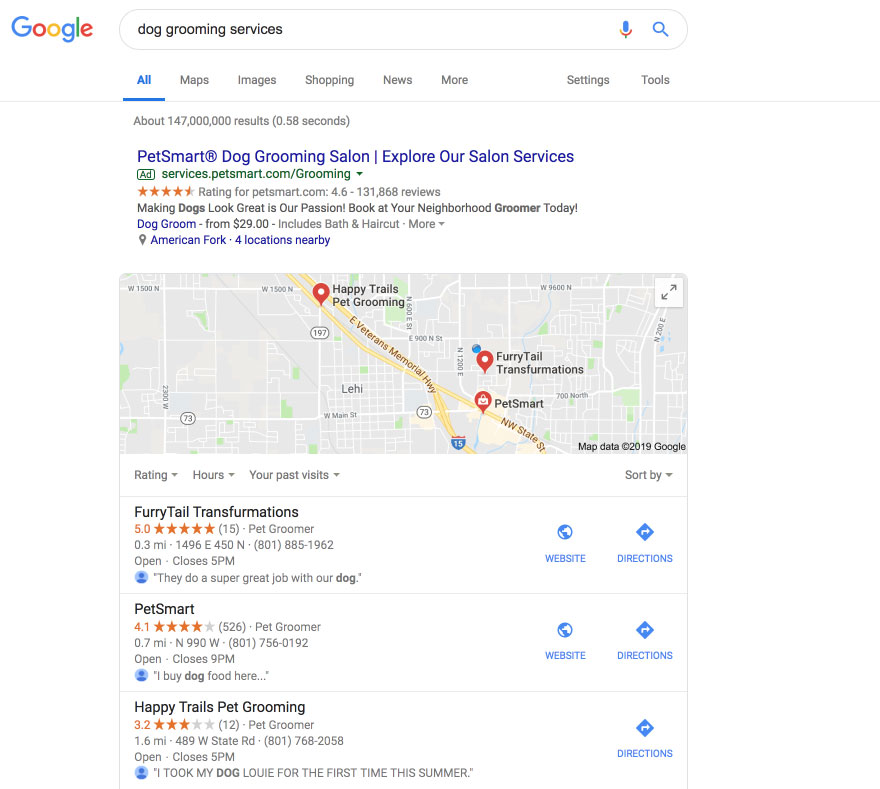




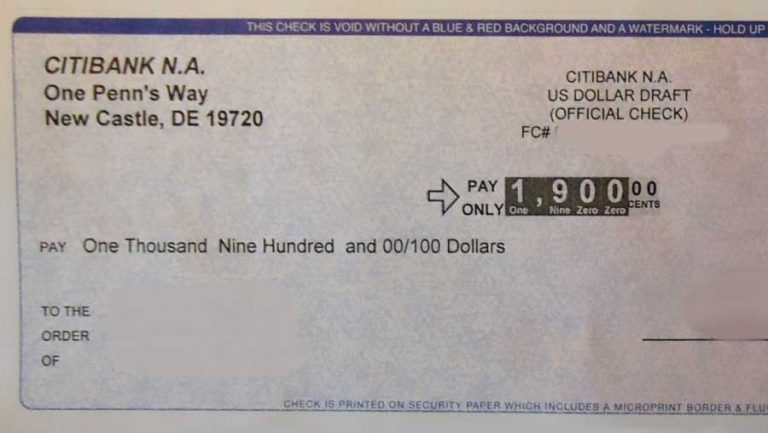
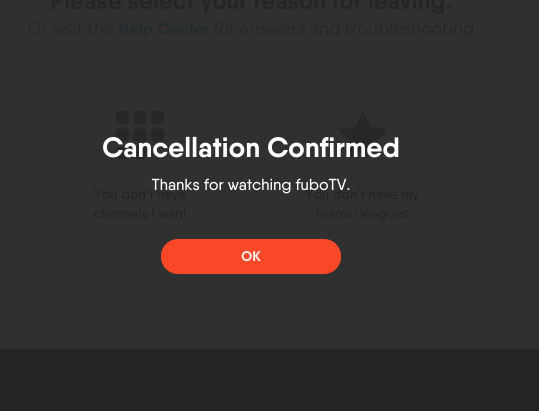
Incredible insightful useful information. Thank you so much for sharing. Internet, and conducting a profitable business in this space is not for the heart fainted. I am in my 70s and still working because I don’t have a choice.. The question is how much longer ! Having an internet business that can produce a relatively passive income can be ideal for an older person that need to catch their breath due to physical restraints.