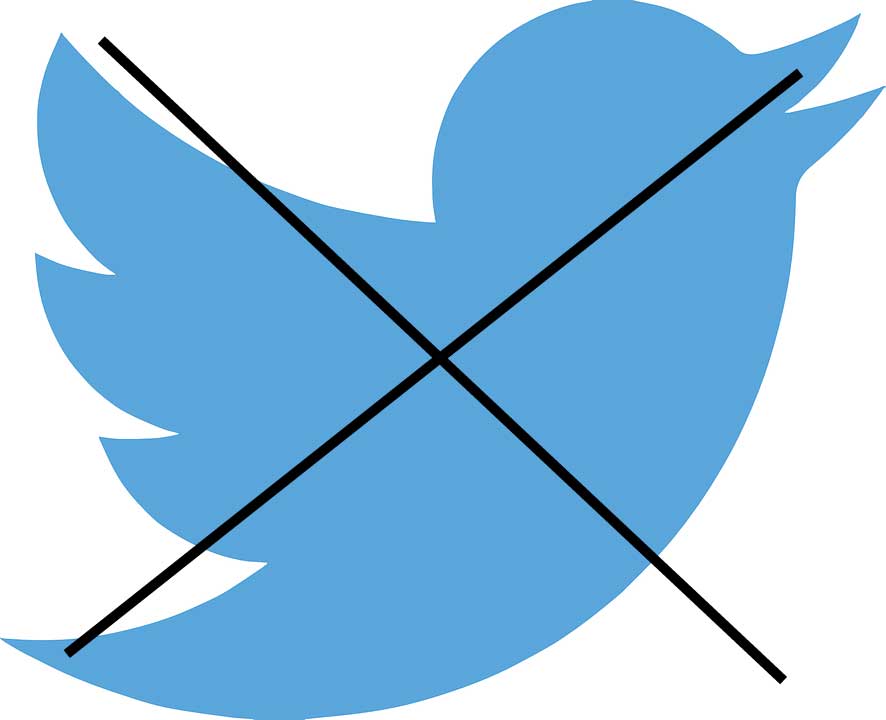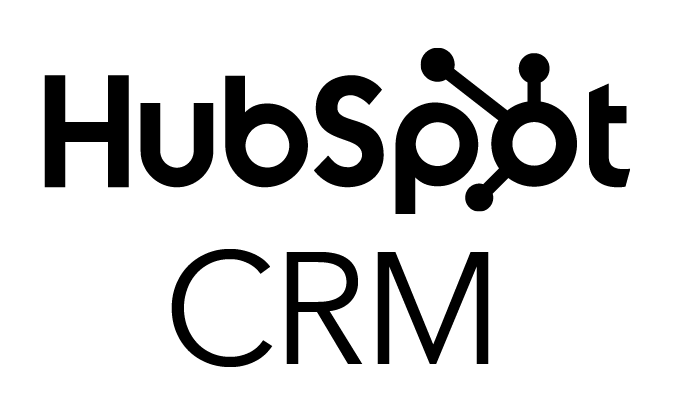How to Delete Your Twitter Account
Twitter can be a great social media outlet for businesses, public personalities, professionals, and even just regular people, but it’s certainly not for everyone.
If you’re one of those people who’s had enough of Twitter, and you’re ready to move on with your life, you can delete your Twitter account.
Here’s how to do it.
Click on the Home link in the top left of your Twitter page. You’ll need to be logged in to your account to follow these steps.

From the menu below the Home link, you’ll see a More… option. Clicking on that link will bring up the menu shown below.

From this menu, you need to click on the Settings and privacy link. That link will bring you to a page that allows you to configure the various settings for your Twitter account, including your username, contact information, password, and other options.
At the bottom of this page on the right side is a link that says, “Deactivate your account”. Click on this link to proceed with deleting your Twitter profile.

After you have clicked on the account deactivation link, you’ll be taken to a page that describes the process for deactivating your account, which also deletes your Twitter profile.
This profile deactivation page includes some information about the implications of deactivating your account, including that your public profile will no longer appear on Twitter.com or on the Twitter mobile apps for iOS or for Android. To the public, your Twitter account will disappear.
However, after you have deactivated your Twitter account, you have 30 days to bring your Twitter account back to life. Also, it’s important to know that deleting your Twitter account won’t necessarily erase from the internet all of the things that have been posted there. Search engines like Google and Bing may have indexed tweets that came from your account. Those tweets will likely still be indexed after your account has been deleted.
There are also Twitter syndicator sites that often pick up and replicate information that’s posted on Twitter.
You can usually expect that any tweets from your Twitter account that were indexed by search engines will eventually disappear. However, it will be trickier to have that information removed from sites that syndicate Twitter content. Essentially, any information you’ve published on Twitter that’s been accessible publicly is potentially out on the internet to stay.

If you’re ready to proceed with the deletion of your Twitter account, go ahead and click the Deactivate link.
That’s it. You’re done with Twitter, except for hearing daily in the news about what Donald Trump has had to say on there recently.
As mentioned, you have 30 days to decide whether to want to bring your Twitter account back.