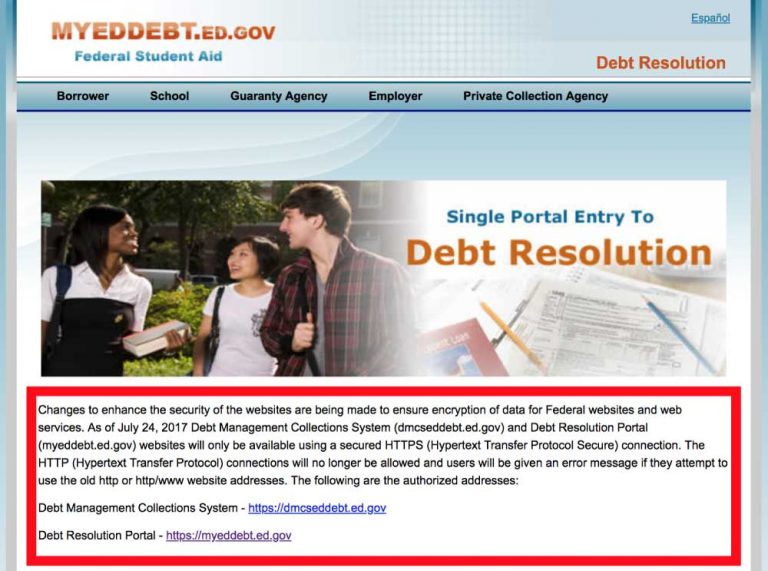How to Cancel Your Audible Account
Audible, the world’s leading platform for distributing audiobooks and other spoken audio entertainment, is great for a lot of things. In my household, my wife and kids and I use Audible almost every day for entertainment or to educate ourselves on one topic or another.
In spite of how much positive I have to say about having an Audible account, there comes a time in some people’s lives when they decide to make a change. Maybe your head is spinning from consuming so much information. Maybe you want to try out something different, like LivriRox or Google’s audiobooks app, which doesn’t charge you if you don’t listen to an audiobook in a particular month. If you simply don’t have time to listen to a full audiobook each month, it may just not make any sense to keep your Audible account.
For many people, canceling their Audible account is simply part of a commendable effort to save money by reducing what you are paying for discretionary goods and services. If you’re trying to save money or get out of debt, it may just be time to cancel your audible account. Even that extra $14.99/month (or more, if you listen to more than one audiobook per month) can be put toward your financial goals, and you can read paperback books or find other ways to fill that information void.

Well, regardless of your reason for needing to cancel your Audible account, here’s how to do it. I’ll also explain what the implications are (in terms of what material you still have access to) after you’ve cancelled your Audible subscription.
How to Cancel Your Audible Account
First of all, you’ll need to go to the Audible desktop site (using a computer, not a phone or a tablet) to cancel your monthly subscription. Uninstalling the Audible app from your smart phone or tablet does not cancel your subscription.
Log in to your Audible account, which should take you to directly to your Account Details page. One that page, you’ll see a link that says, “Cancel Membership”. Click that link and follow the instructions and all the steps that follow to ultimately confirm that you want to cancel your Audible account.

Once your account has been successfully canceled, you’ll receive a confirmation email from Amazon to that effect. At this point, your Audible account is canceled. You did it!
What Happens to My Audible Audiobooks?
As consistently advertised by Audible, you’ll get to keep the audiobooks you’ve added to your collection during the time your Audible account has been active.
Alternatives to Canceling Your Audible Account
Canceling your Audible membership isn’t a big deal, unless you have a bunch of credits left in it when you cancel. Those credits disappear once the account is canceled, so you may want to be sure to use them, putting the audiobooks you want in your permanent library, before you cancel your Audible subscription.
There is also the option of putting your Audible account on hold for a time if you just need a break from audiobooks but plan to come back later and start listening to new audiobooks again.